This is a complete guide to Blogging on Linkedin
If you want to know how to leverage Linkedin for your blogging business, for SEO, and why you shouldn’t be blogging full-time using Linkedin.
Then this article will reveal all that for you.
If so, then let’s get started.
Why is Linkedin So Important?
With over 830 million members, Linkedin has been termed to be the largest business-oriented networking website that is suited for professionals and career development personnel.
With LinkedIn, you get the following benefits.
- Targets highly professionals in your niche,
- A professionally designed LinkedIn profile can create an open door for more business or freelancing opportunities.
- Connect companies with freelancers/recruiters
- Easier to rank on Google.
- A platform to show your expertise, knowledge, and skills.
Why Should I Blog on LinkedIn?
When it comes to SEO with blogging, we think only CMS like wordpress due to the fact that it makes it easier to structure content, optimize and manage content.
But wordpress is not the only platform that can be achieved by that, Linkedin does as well.
When we search for the Keyword “how to send resume through email” On Google, I noticed Linkedin articles make up the top ranking pages for that term.
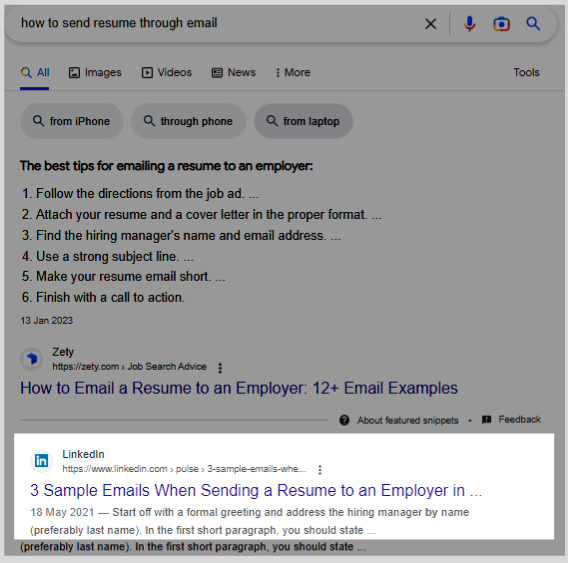
And it generates over 200 visits every month according to ahrefs..
That is because Linkedin is also SEO-friendly and highly authoritative (DR) in the eyes of Google.
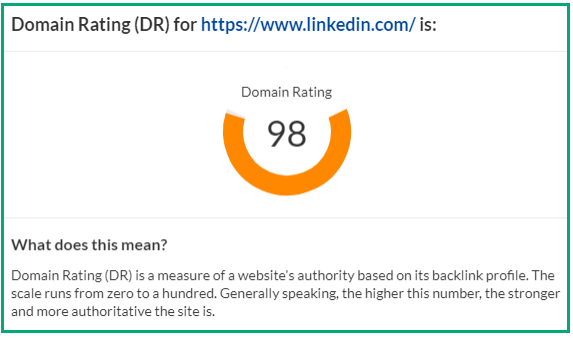
DR represents the overall backlink profile of a website, the higher the better…..
Ranking LinkedIn posts on Google search is quite easy compared to ranking a normal blog post when using wordpress.
Though they follow the same blog formatting guidelines.
- Like Use sections subheaders
- Use keywords in Headlines and subheaders
- Apply images when necessary
- Break your contents into chunks for easy skimming and enables your audience to convey information easily.
But with Linkedin, you have a better chance to rank over a traditional blog post due to the authoritativeness in the eyes of Google (more on that later).
How To Write And Publish An Article On LinkedIn
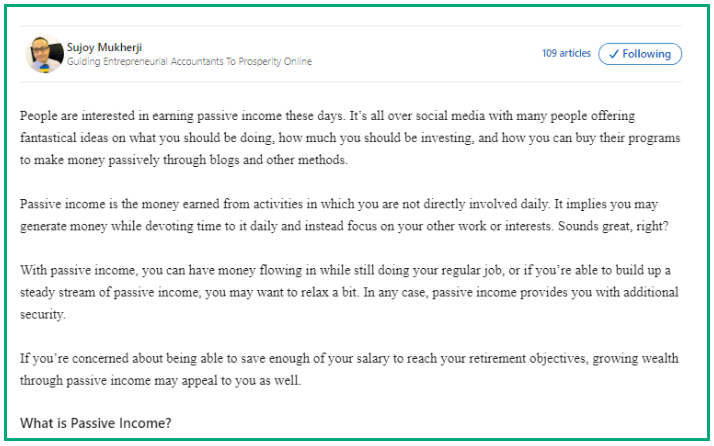
Publishing articles on Linkedin should basically rely on your business goals, objectives, and purpose of writing.
For examples
Microblogging with Linkedin is way different when you blog on it.
One key difference? The length and purpose of their posts.
When microblogging on LinkedIn, content is usually in short form, entertaining, contains stories, etc.
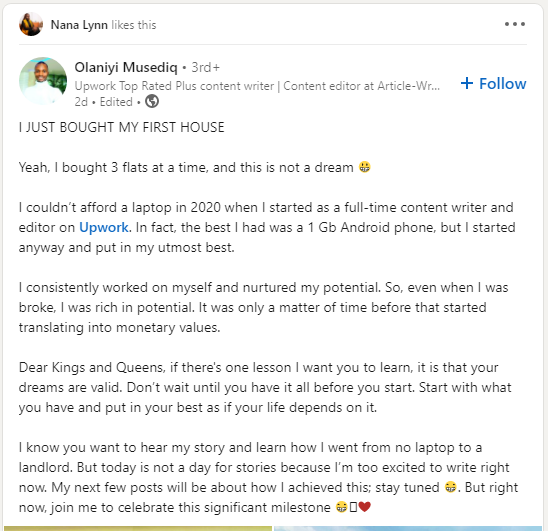
You only have the sole purpose of growing and engaging your following because most microblogging posts don’t usually get on Google’s first page on results due to their structure and how they are being created.
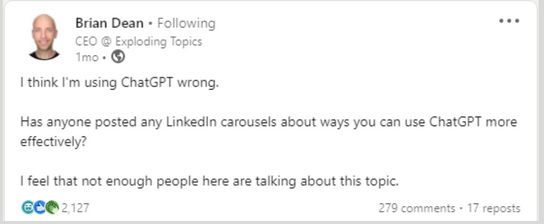
But with blogging, your texts are usually meant to be in long formats, optimized, and structured for SEO just like this.
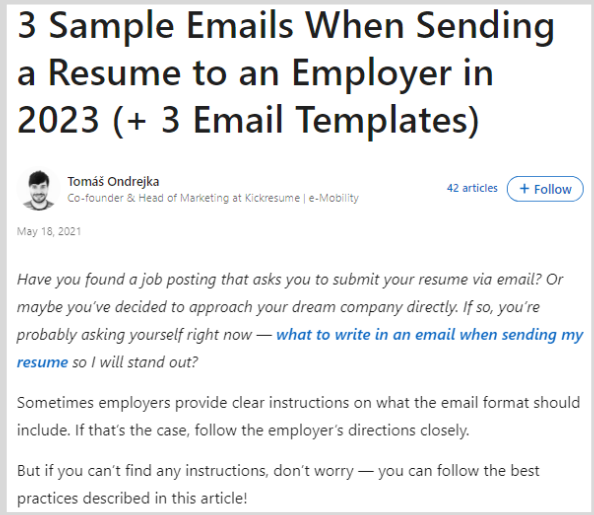
So how do you write a blog post that tends to perform well on Linkedin? Here’s the kicker…
Post that tends to perform well is mostly posts from well know recognized individuals.
My own definition of performing well is a post that tends to get higher engagements, comments, and shares.
For instance, this Linkedin article from Tim Soulo tends to perform well on Linkedin.

And it was a huge success despite it didn’t get traffic from Google because it didn’t rank….
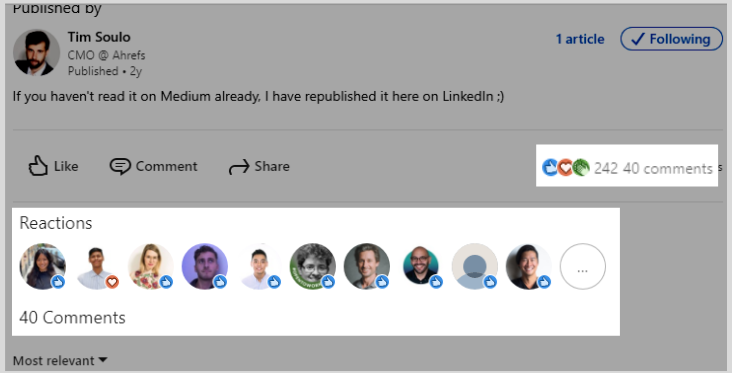
But if you follow these patterns and structure your content in such a way, you may end up failing..
Because these posts are from brands and profiles with a large following and are not designed for SEO purposes despite being an article.
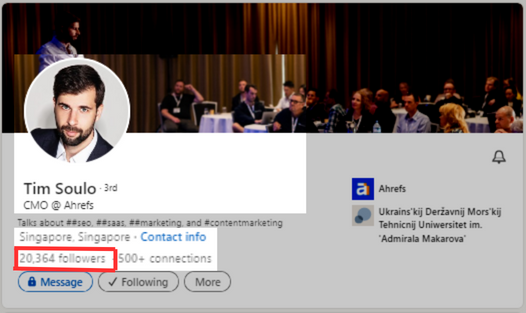
So if you don’t have any loyal following on your profile, nobody is going to view your article and your blogging for nothing.
Here is what to do Instead. structure your article to potentially rank on Google for a keyword and get traffic to your profile on Linkedin.
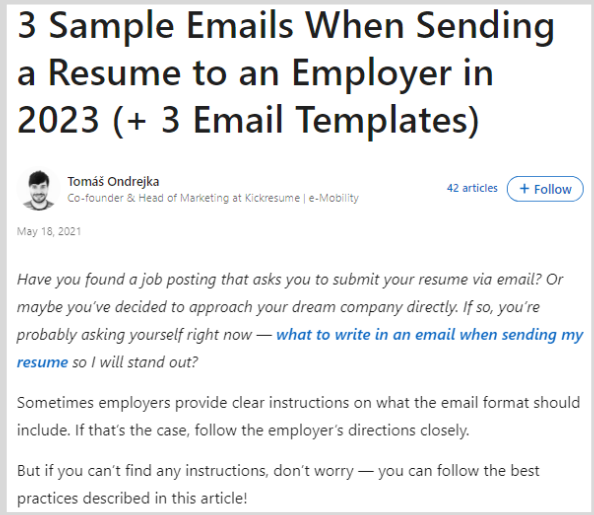
For the sake of these posts, I will be judging on behalf of those who don’t have a large following.
Protips:
Optimizing LinkedIn articles for SEO is usually the same when you operate on a wordpress website.
How Do You Post A Blog On Linkedin
LinkedIn has everything in place to start writing content on its platforms. and it is quite easy to lay hands in all of these functions.
To get started, here are the steps.
#STEP 1: After successfully logging into LinkedIn,
close to the top center of your homepage you find “write article” as shown.
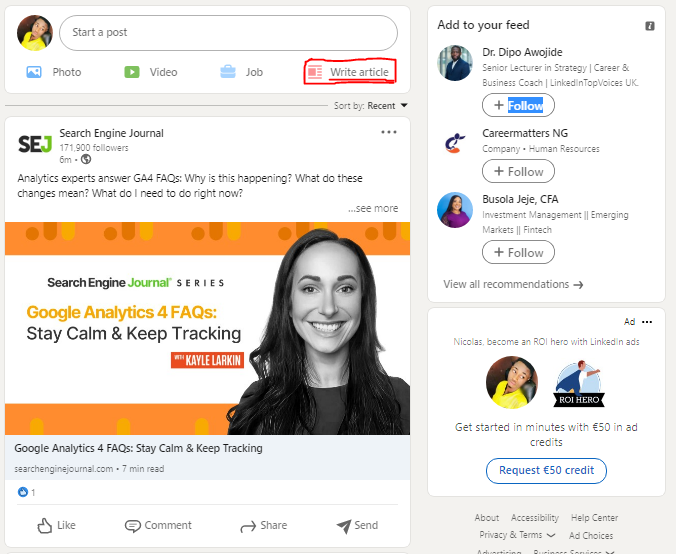
#STEP 2: it directs you to a page where you find information like this as shown below.
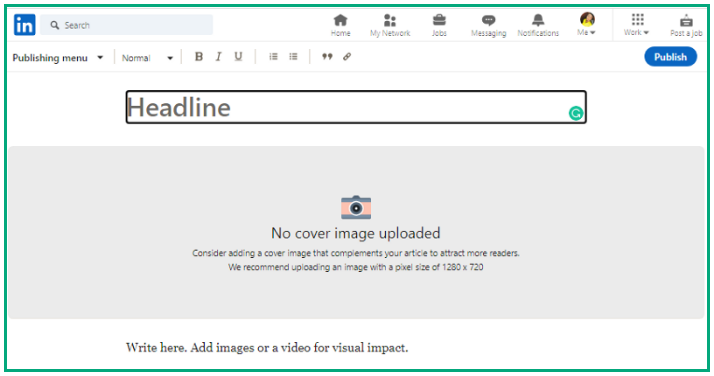
#STEP 3: At the top header is where you input your headline and other options like font size, bold texts, and hyperlinks.
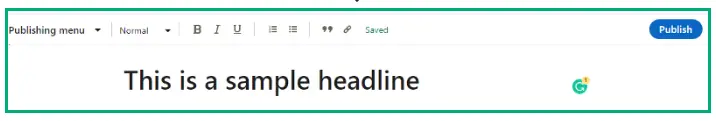
#STEP 4: write your articles, and upload images when necessary.
#STEP 5: Hit the publish button and your post goes live
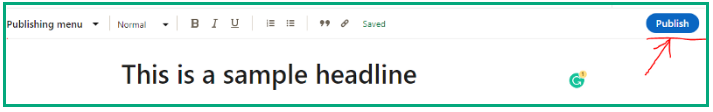
How Long Should A Linkedin Blog Post Be
The performance and success of a Linkedin post are not determined by its length.
In most cases,
you see short-form content outperforms long-form content, while long ones outperform shorter ones.
The reality behind is not just about its length but the information the article entails.
If the information needed for the audience can be covered in short paragraphs, then let it be a done deal.
If it is a long one, it is up to the type of information it entails.
From an SEO perspective, longer content tends to outperform shorter ones.
Backlinko founder brian dean did research with buzz sumo and they concluded longer form goes viral than short forms.
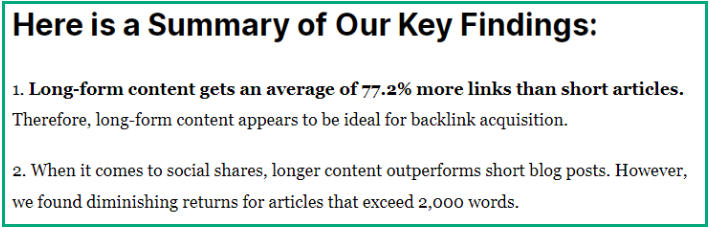
But on LinkedIn, we don’t blog alone, we also microblog too from a content standpoint.
From a microblogging perspective, you shouldn’t be worried about its length.
Why? after all, not all creators on LinkedIn are in for consuming content, most are in search of jobs, recruited candidates, etc..
In most cases, microblogging posts still tend to generate leads and engagements more than longer ones.
Even though they didn’t get that SEO credibility, they still do a lot better in resonating with audiences on the platform.
Just like this one.
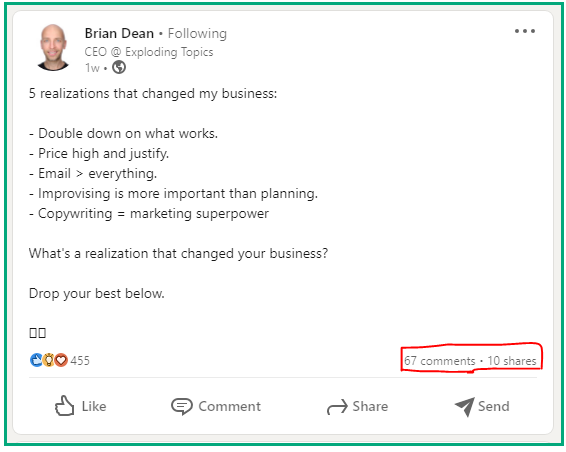
While for an SEO standpoint,
Your posts need to be (1,900-2,000 words) long with at least 8 images as they tend to perform better according to research (learn more).
A Linkedin post should be about (1,900-2,000 words) as they have been proven to perform better from an SEO standpoint.
For example, this LinkedIn post here is 1665 words long and for that reason, it ranked on the first page of google.
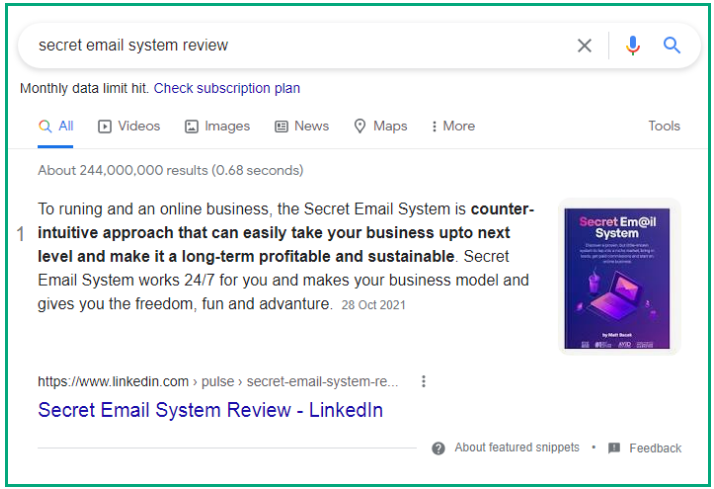
It has
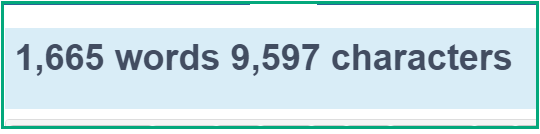
That said for now.
Why You Shouldn’t Rely On Blogging On LinkedIn
LinkedIn is great for blogging but not designed to suites blogging perspectives.
In other words, building a following on Linkedin can be quite devasting especially when you are just a small business owner that is just growing.
You ain’t Grant Cardone, Gary vee who is already famous and has a lot of massive following.
Either of these household names HIT the published live button, their contents are due to go viral due to their reputation and following.
But we ain’t Garyvee or Grant Cardone.
So I will be dishing out a few reasons why you shouldn’t rely on blogging consistently on LinkedIn, despite its benefits.
You Are Not In Full Control Over Your Contents:
Take it or leave it, posting content on LinkedIn is like posting your resources on someone else territory.
Once they get packed up, all your contents are gone.
We definitely know LinkedIn is in no way going to get shut down in the nearest future, but have a look.
We have to experience the likes of Facebook which went down for a couple of hours on Oct 4, 2022.
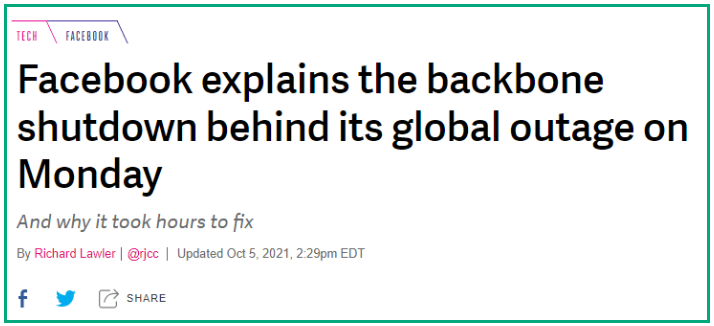
That is to say, nothing is 100% secured.
If it is your website you have 100% control over it and means for recovering.
Your SEO techniques Are Limited:
LinkedIn is great and SEO-friendly when it comes to ranking on Google.
But that is just the good thing about it, but there is more to just ranking on Google.
It doesn’t allow you to add TOC (table of contents)
It doesn’t allow to you add customization to your posts
It doesn’t allow you to create tables for comparisons which helps rank for table snippets.
It doesn’t allow you to set your own meta description which increases your CTR on search results.
Google Analytics and Search Console Vs LinkedIn Post Analysis:
When you publish a post on LinkedIn you can only see your analytics
But there is more to that.
In SEO words, when ranking for one keyword, you also rank for other similar keyword variations under the same topic.
And that is where Google Analytics and Search console play a vital role.
Since it comes from google then you know it is Legit.
The Good part about LinkedIn analytics is that you see how well your post performed and how audiences interact with the post.
Google Analytics and Search console give you more info on this.
Your brand Cannot Be Identified (No Logo):
A logo represents, simplifies, and identifies a brand.
The good part about it is that it’s easier for people to remember your brand name and Logo than the author’s name.
When a post goes live on Linkedin, people can easily find your posts but they only see the posts and author name.
But not the logo, which they may find hard to recognize if they come across you the second time.
You Only Attract Readers Not Leads:
Readers are people who actually consume information on your content
Leads are targets marketed to audiences that can be future referenced to about any of your products or offers.
They are potential customers.
You Can’t Monetize Your Posts With Ads:
I won’t stress more on this more, but it is impossible to monetize a LinkedIn post with ad networks like medicine, Adsense, ezoic, etc.
Either monetizing with ad networks on other social platforms apart from owning a blog is Impossible.
Instead, you can only rank affiliate posts and there are limits to how you can customize that post.
Google Recognizes LinkedIn Instead Of The Writer:
When a LinkedIn post is ranked on Google, it sees it as a post from Linkedin.
But when you ranked your blog posts on Google, it sees your entire brand name/blog name.
All credits go to whoever Google recognizes.
So with all these options, what is the best thing to do?
And that leads us to the next section.
Linkedin Articles Vs Blogs Posts: Which Is Better?
Am not going to be doing a comparison on why should a LinkedIn post is better than a typical blog post or the opposite.
The point is, each has its own Good and Bad parts of it. To make it up.
Here is a Table that briefly sums up the differences.
[table id=2 /]
Cool.
But that is just as it is.
Focusing on blogging with LinkedIn lets you miss a lot of things that could potentially take your brand name off the roof.
Whereas blogging on the other ends, has its own benefits that LinkedIn couldn’t provide.
So how do you go about it? leverage both.
If you have an existing blog, republishing your blog posts on LinkedIn is a great way to get maximum exposure.
Meaning, more additional eyes on your content that others may not have come across.
In other words, having a LinkedIn profile is essential, especially as a B2-B business owner.
And also having your blog content republished on LinkedIn helps in boosting your profile reputation.
That said! But you have to be strategic about this as it can lead to duplicate content in the eyes of Google.
So how do I go about it?
Firstly, make sure your content is first published on your blog and indexed by search engines.
And then, republished the article on LinkedIn but you only change a few parts of the article to avoid being the same (learn more).
The Bad Part:
It can be a bit of a stress
If not handled properly can lead to duplicate content and Google hates that.
In other cases, you can use the WP to LinkedIn Auto Publish plugin, as it sounds.
It automatically publishes links from your blog articles, including featured images, to the LinkedIn platform without stress:
Bottom Line
Sharing your Blog posts on LinkedIn gives you the opportunity to show your connections that you are an authority in your field.
Just like you share your blog posts to other networks, with Linkedin you can share your posts on their platforms.
And that can build strong relationships, credibility, trust, and real values in their eyes.
With that also, it can lead to an increase in lead generating and traffic to your blog.

