If you’re like me who have always been a big fan of:
- High deliverability rates
- Simplicity
- Lower pricing
- Better Customer experience
Then consider using Converkit.
But this is not the reason why I ditched Mailchimp over converkit.
Here’s why:
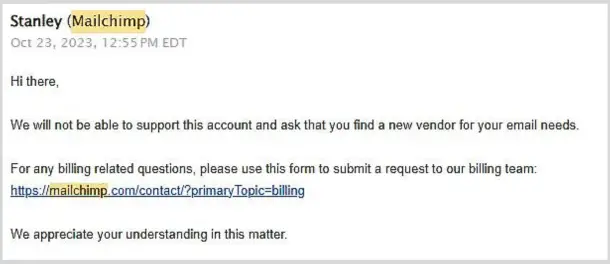
It wasn’t because I violated Mailchimp’s policies or did anything suspicious.
My previous email campaigns with Mailchimp had decent statistics.
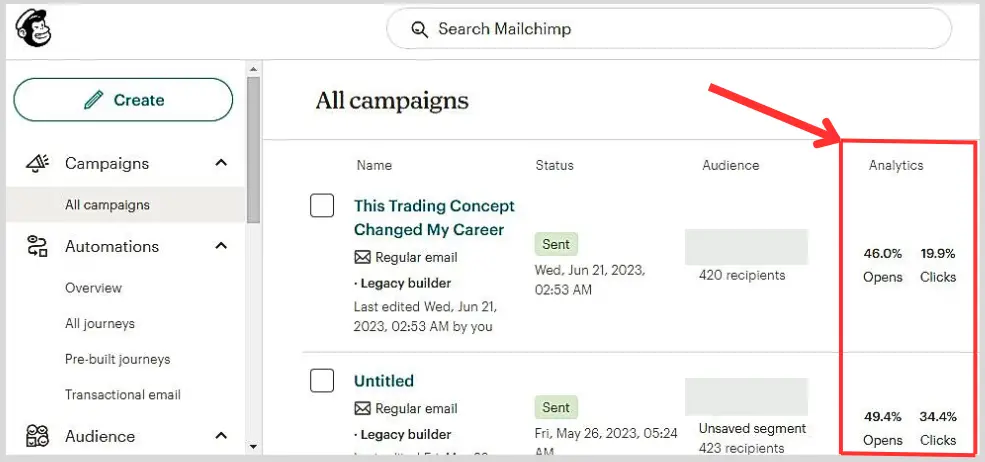
The content was based on practical experience.
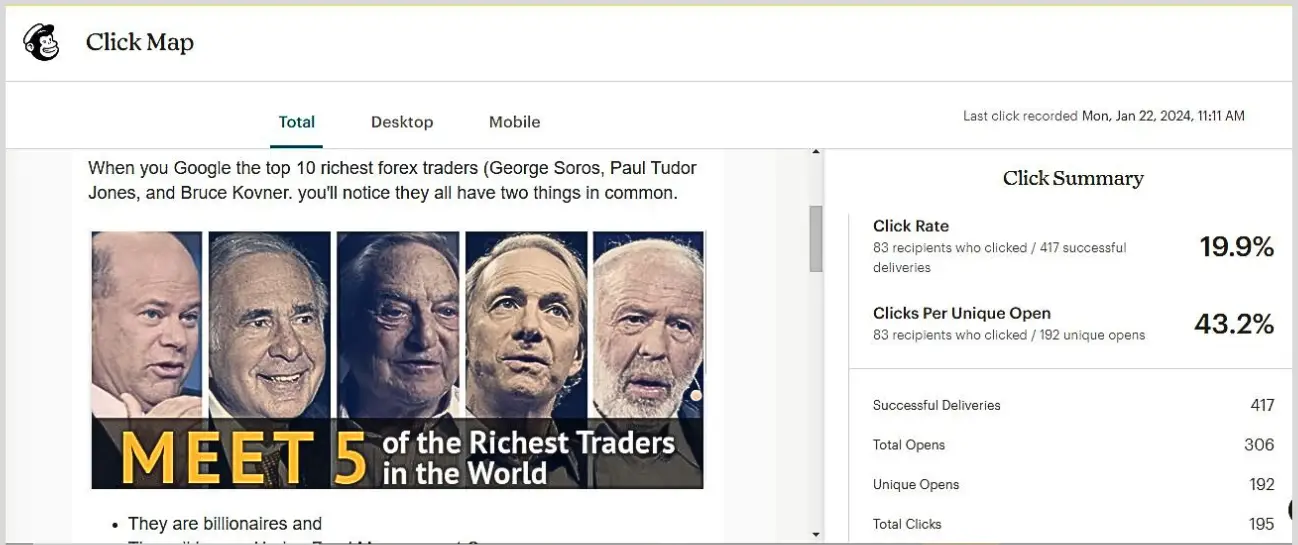
However, I was still kicked out by their team.
And guess what? I’m not alone.
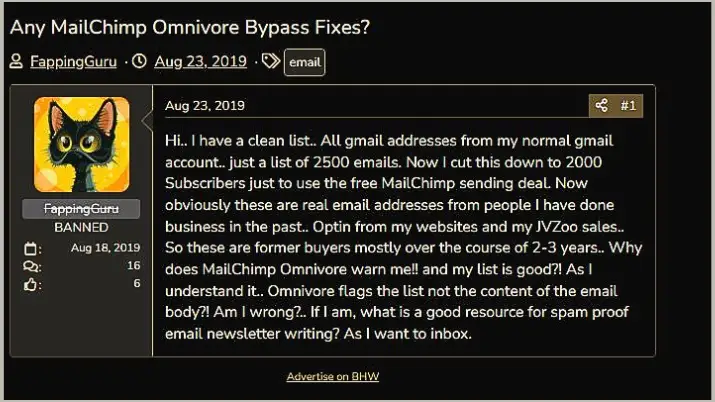
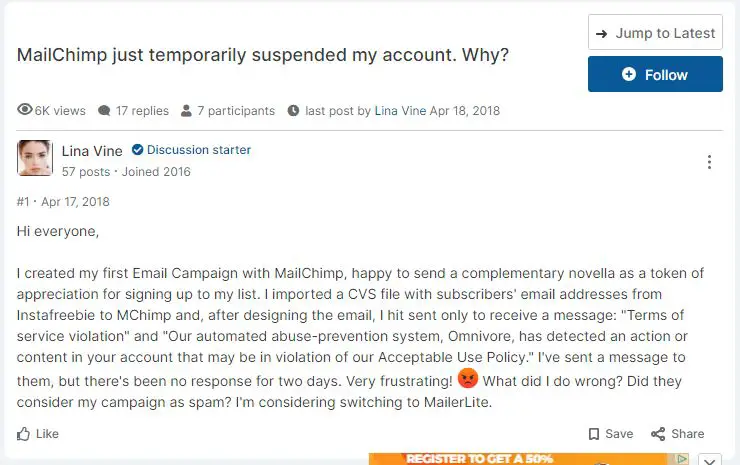
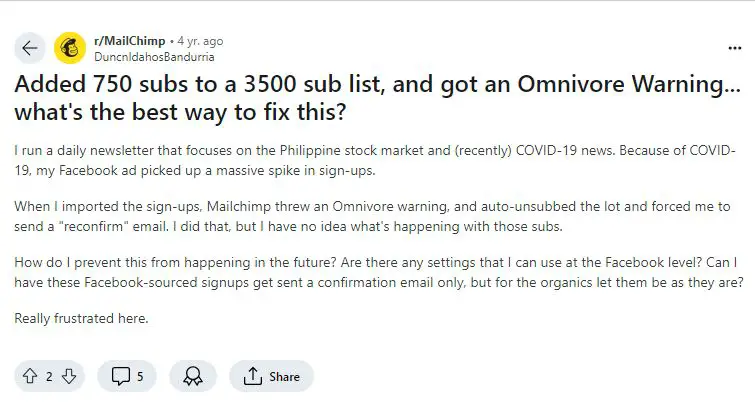
So I decided to switch over to Coverkit.
This switch to ConvertKit helped my clients make over $15,400 in a two-week email campaign.
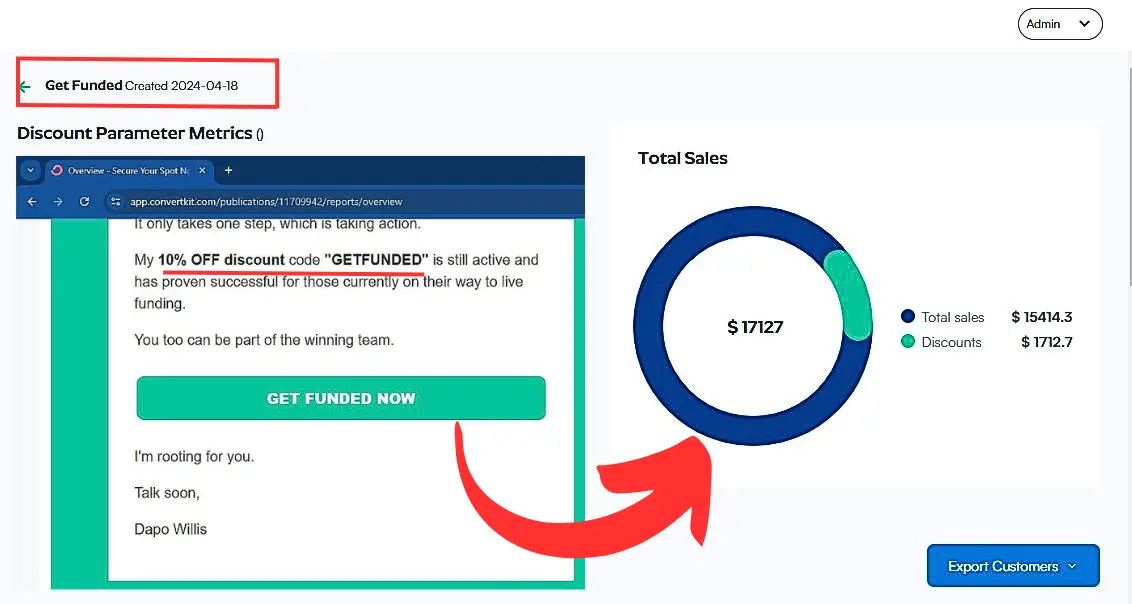
What caused these issues with Mailchimp?
The Mailchimp Omnivore Violation
According to MailChimp:
The Omnivore is an abuse-prevention machine-learning system that detects the email addresses of contacts who didn’t sign up to any form directly connected to Mailchimp.
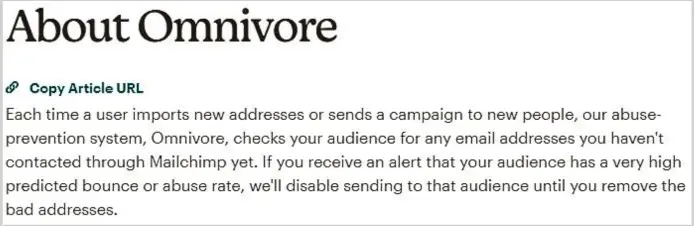
This means importing contacts manually is a huge problem.
For my client’s business, we lacked proper CRM software to manage contacts because it was custom-coded.
We had to use external marketing automation software to help us.
Email marketing was crucial for our business, and we initially chose Mailchimp, which was a big mistake.
But ConvertKit saved us.
Mailchimp Hates Third-party Lists (Converkit NVM):
Remember the screenshots from clients I posted earlier?
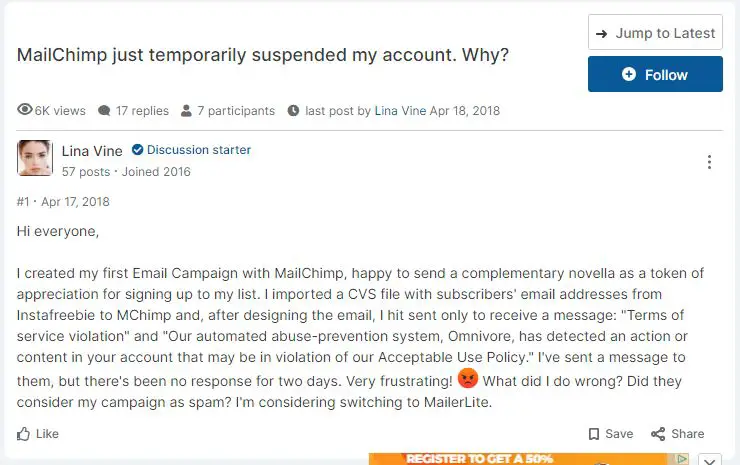
They were from a 2016 post by a frustrated Mailchimp user facing the same issues I did.
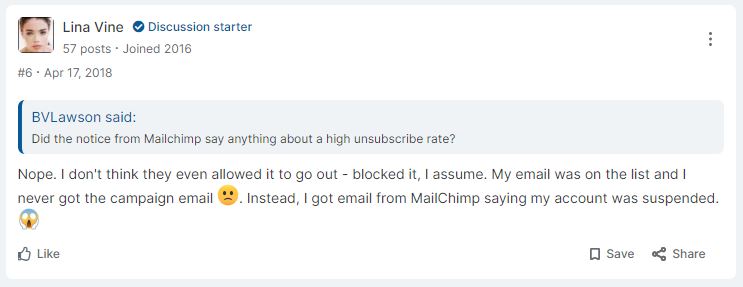
The purpose of this post isn’t to criticize Mailchimp (who cares if they listen anyway).
After all, the Omnivore system scans for email addresses likely to be spam traps or to generate abuse complaints and hard bounces.
These addresses don’t belong to active subscribers and are sometimes used solely to catch spammers.
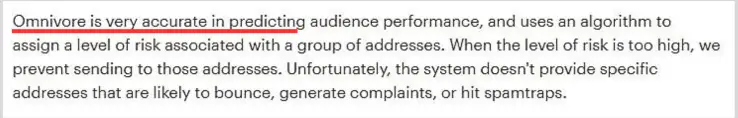
As accurately as they say, the results from their customers experiencing this problem werea the opposite.
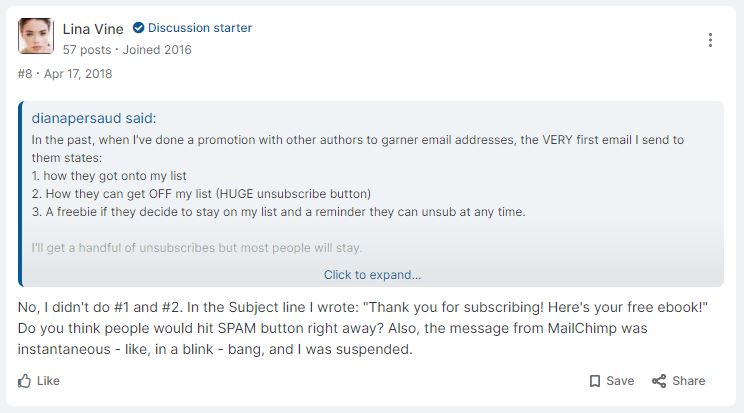
I believe the Omnivore machine learning could get better.
Instead of immediately flagging accounts for manual importation, why not assess the sender’s email statistics?
Here’s an example:
- If a client imports contacts and sends out a campaign with a high spam rate, suspend the account.
- If a client sends out a campaign with high engagement rates and open rates, consider it successful.
Currently, suspensions happen immediately after contacts are imported.
Even after appealing and providing evidence as seen.
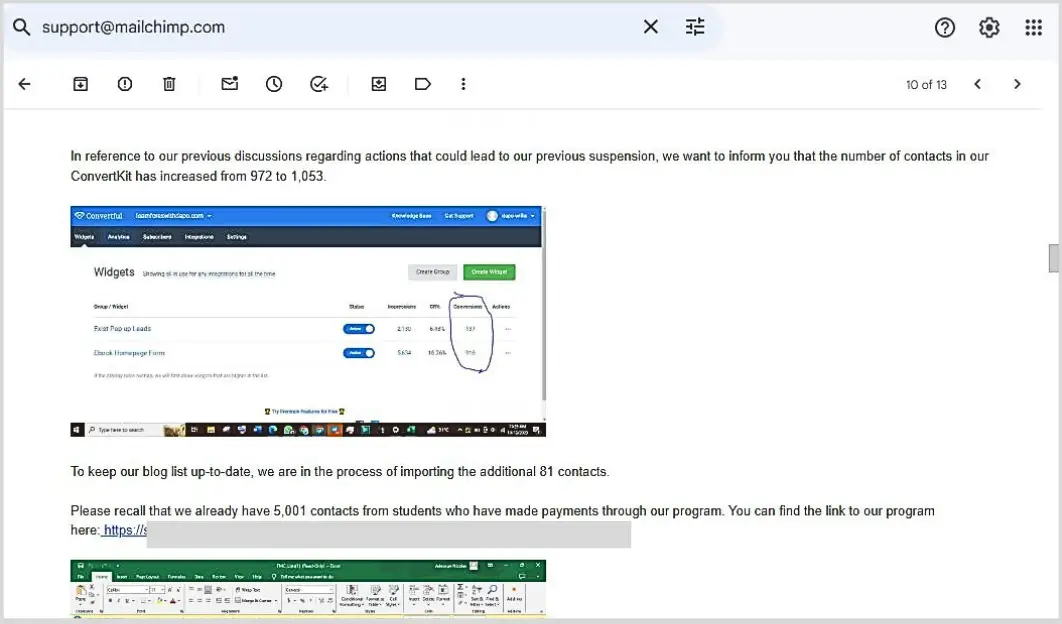
Mailchimp didn’t reverse my case.
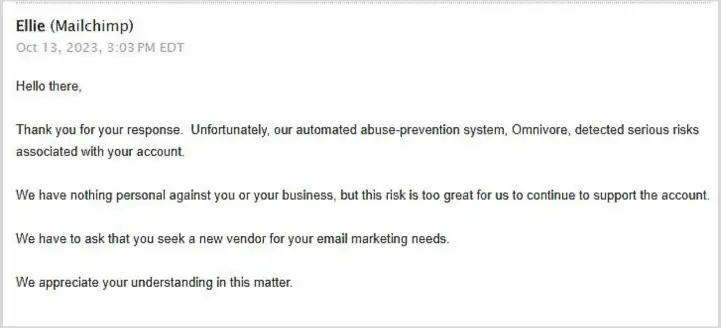
Oh! forgot to mention their customer support response rate is nothing compared to ConvertKit (more on that later).
In Terms Of Features: Mailchimp> Converkits
Converkit is best for creators and small eCommerce business owners, bloggers like me etc
While Mailchimp is made for small- to medium-sized business owners.
But there are some features I find interesting on Mailchimp but wish I could see on Covertkit
And these features are based on its reporting capabilities leaving a lot to be desired from Converkit.
I’ll mention:
Heat Maps:
Heat Maps is not a Huge deal for understanding user behavior with your campaigns.
They contain insight into overall engagement and the success of your CTAs, which is information you can use to optimize future campaigns by focusing on what works best for your email audience.
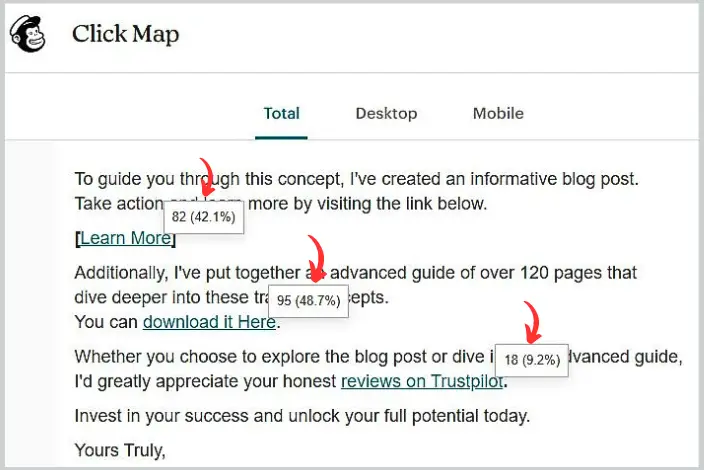
And you can find them when using MailChimp.
Audience Demographics:
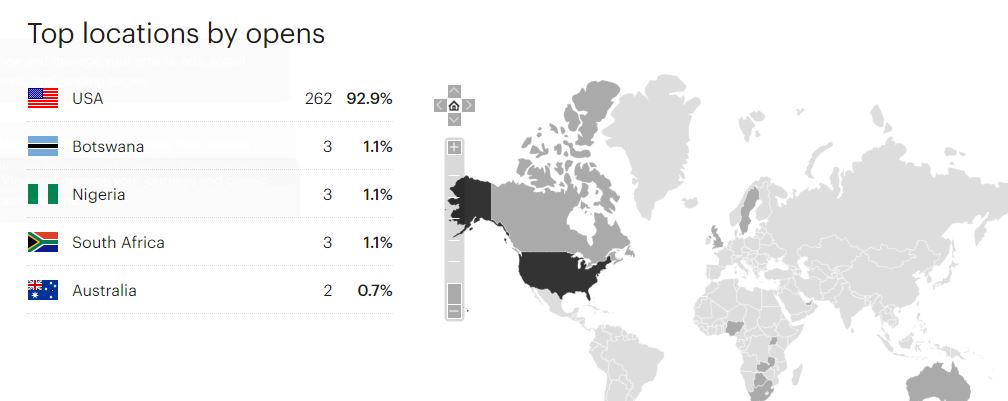
Audience insights and demographics tell you what part of the world your email contacts are from.
This can only be possible if you had to use an external tracking system like Google Analytics to be able to figure out which country your audience is from if needed.
Mailchimp does a good job on this.
Campaign benchmarking:
Do you know what’s cool about this feature “Campaign Benchmarking“?
When you register on Mailchimp, it asks for your industry.
But it doesn’t stop there.
Mailchimp has a list of users in the same business category and compares your email results with theirs using industry data.
That way, you now know how well your email metrics are performing compared to users in your industry.
How cool is that?
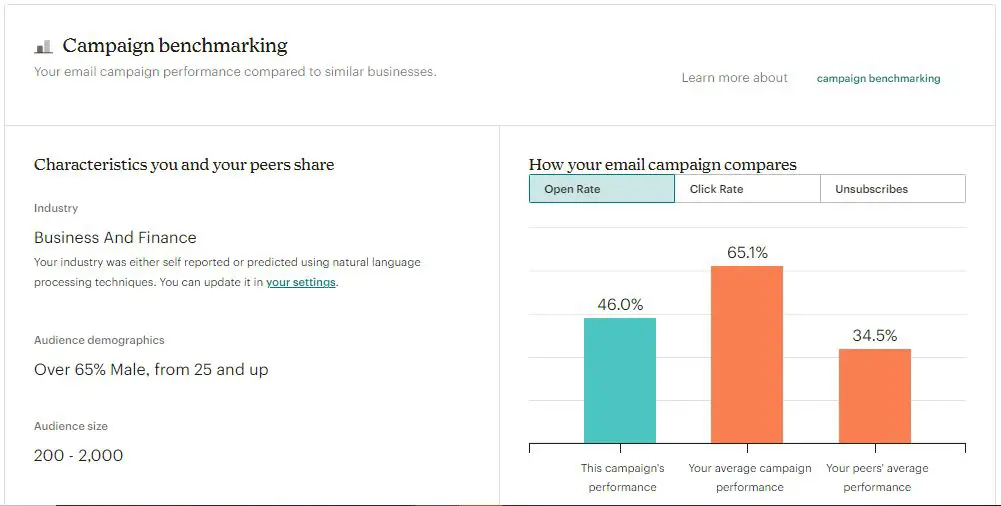
Ladies and Gentlemen,
As someone who has been doing email marketing for over a year, the most important statistics to focus on are:
- Open rates
- Click-through rates (CTR)
- A/B testing
- Unsubscribe rate
- Delivery rates
- Email Bounces
Other features, while not strictly necessary, still play a significant role in providing data and audience insights.
Despite not using all these advanced features (campaign benchmarking, audience demographics, heat maps) I still made over $15,414 with ConvertKit for my happy client.
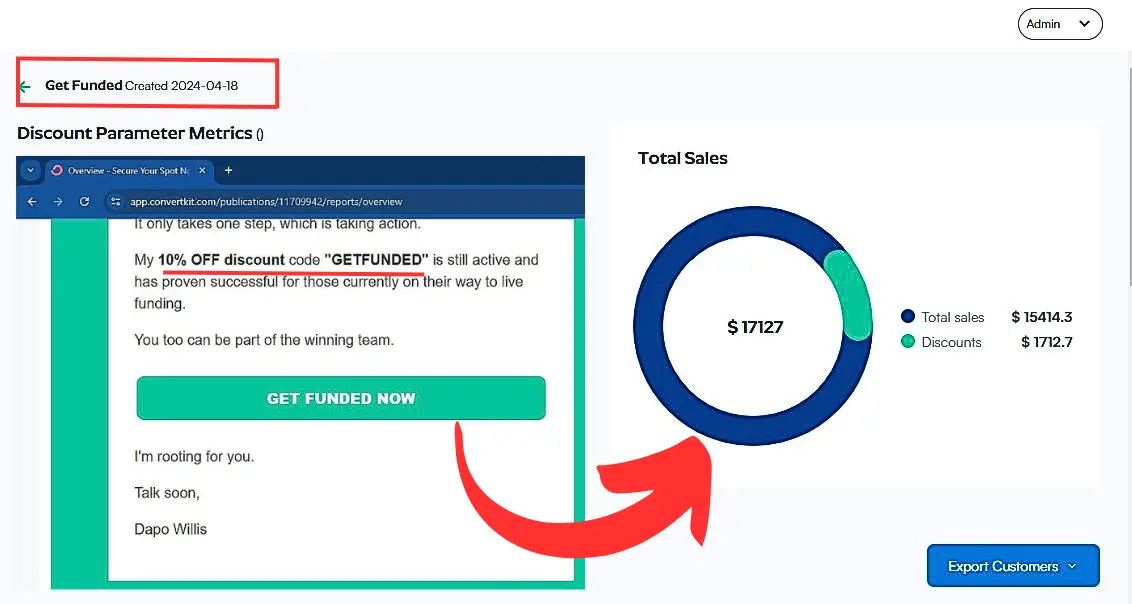
Mailchimp Vs Converkits: Pricing Model
This is how much I paid for Mailchimp’s 15,000 contacts.
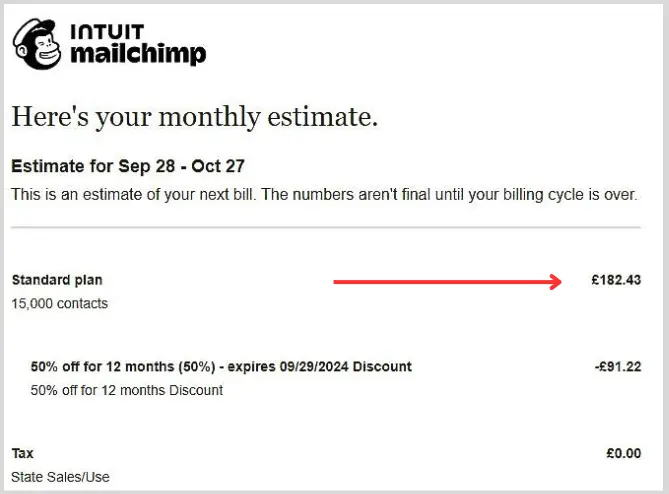
This is also how much I paid for converkit 15,000 contacts.
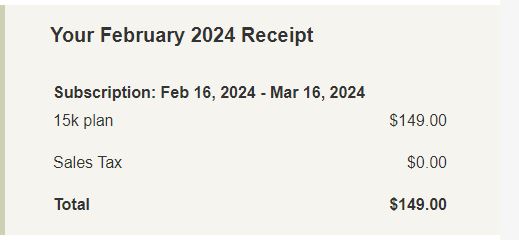
So I’ll let you be the Judge.
But there’s more.
Converkit:
Limited free version for up to 1000 email subscribers and unlimited email sends;
Creator and Creator Pro versions start at $15 and $29/mo for 300 subscribers, respectively, and prices increase proportionally with subscriber count
Mailchimp:
Limited free version for up to 500 contacts and 1,000 emails sent per month;
Essentials and Standard plans start at $13 and $20/mo for 500 contacts, and prices increase incrementally up to 50,000 and 100,000, respectively
Final Answers: Converkit Wins
Mailchimp Vs Converkits: Customer Support
Mailchimp has good customer support compared to ConvertKit, but ConvertKit is much better.
Usually, Converkit takes about 3-5 minutes to reply to my emails when I have a support ticket open.
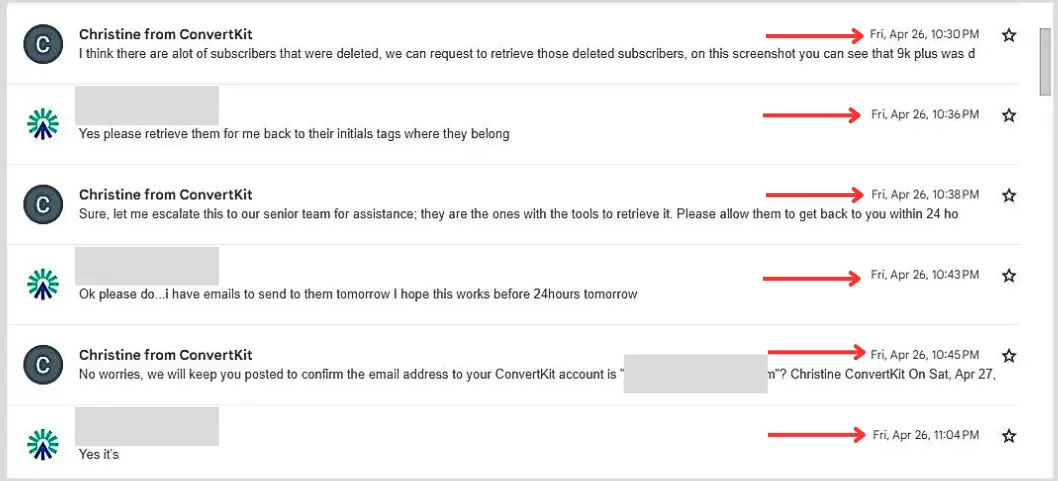
With ConvertKit, I feel like I’m chatting with a friend.
They respond faster, are always ready to help, and make sure I’m 100% satisfied.
They’re always there to meet my needs.
Once, I had an issue with the migration process, and they sent a team member to help me.
It was a wonderful experience. 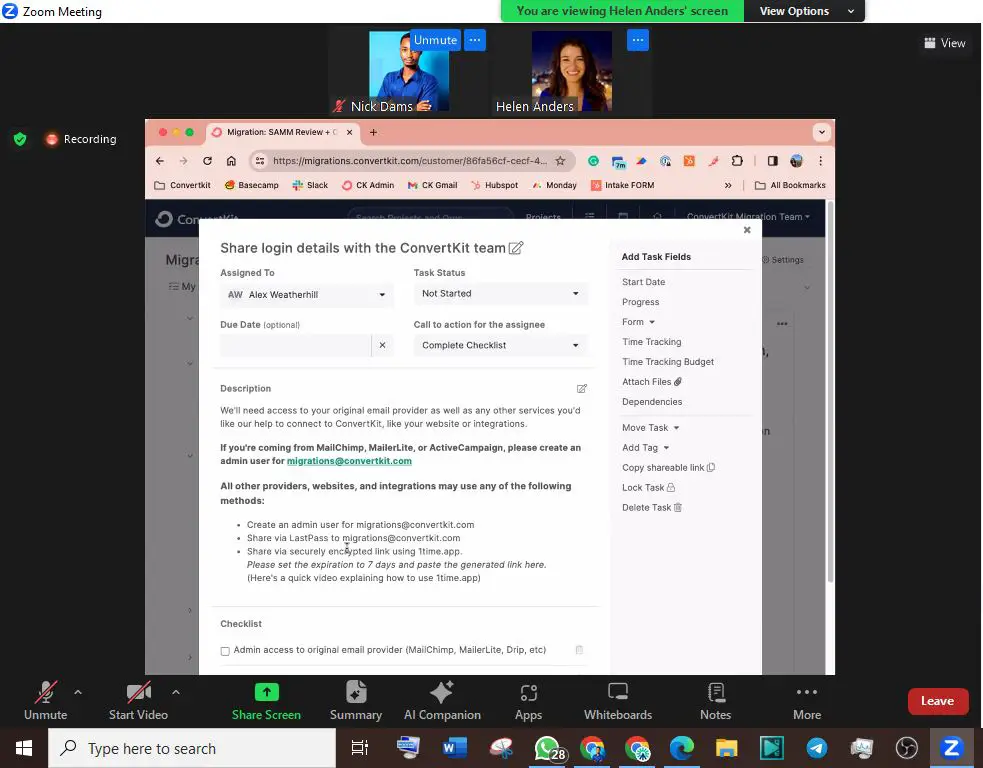
Thank you, Helen Anders, for helping me with the migration process.
Mailchimp usually takes about 3-5 hours to reply to my emails when I have a support ticket open.
Oh, and their live chat is great too.
ConvertKit always meets my expectations.
