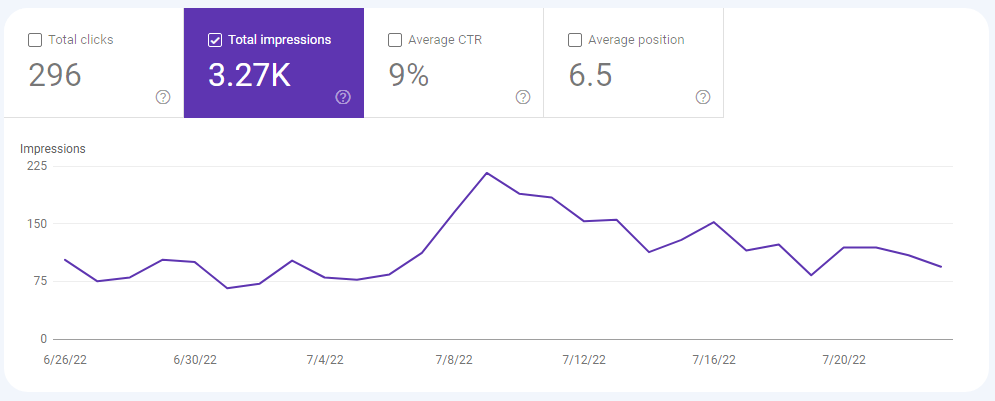In today’s posts,
I am going to show you the 19 bests online tools to improve your blog skills right away and also guarantee your blog success.
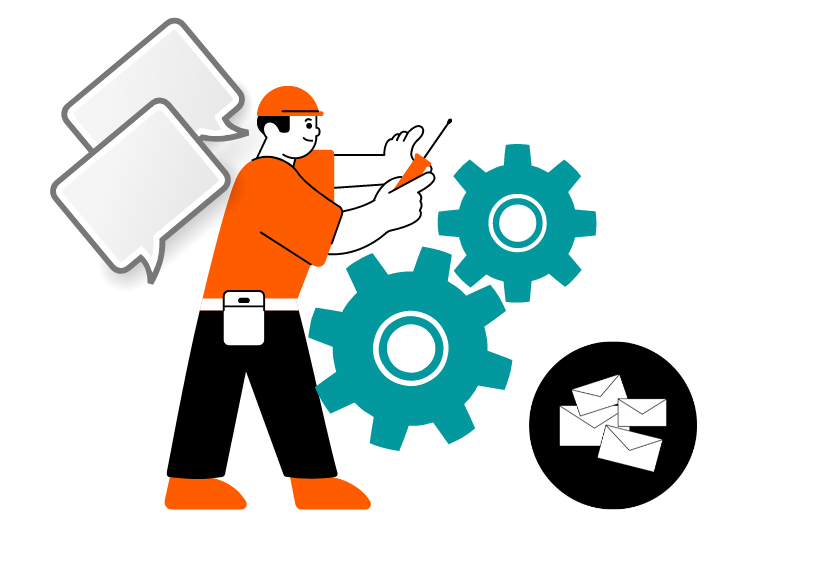
These are tools that have been tested and reviewed.
And they helped me grow my other new blog to over 700 visitors/month from Google in less than 6 months.
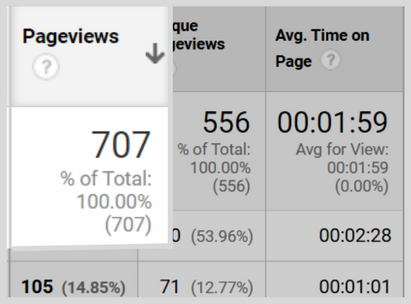
And 293 visitors from Google passively on weekly basis.
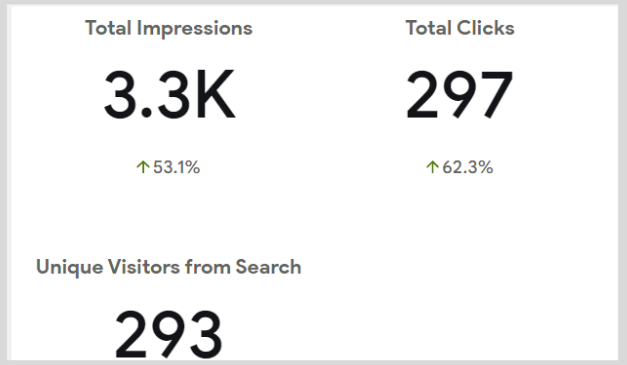
And also lets me rank for keywords on Google’s first page results.
The Good Part: It’s zero costs and it is all that you need to grow your blog like it is no one’s business.
That said!
These tools are classified based on
Content Management System:

To get started, you need a content management platform to manage your blog content on.
And that is wordpress.
WordPress
WordPress is the most popular CMS on the planet.
With over 50 CMS platforms, wordpress makes up 31% of all websites on the internet.
Not just that, with the features of the additional attachment called plugins, wordpress can help you scale your blog to the moon.
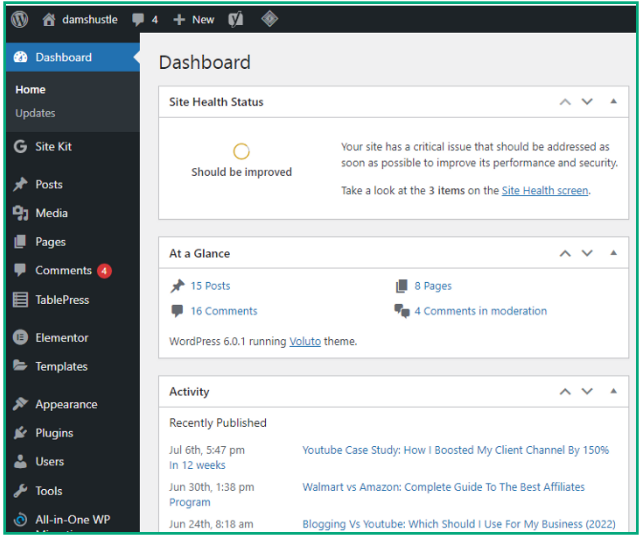
If you are not managing your blog on wordpress, then you may not find most of these posts interesting.
Best Features: A Good choice for both personal blogs as well as professional blogs
Either way, if you do, then let’s dive right into the next phase.
Content Research And Topic Ideas:
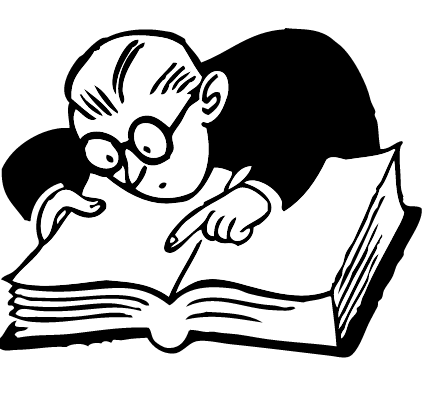
Content research is the roadmap to your blog’s success.
In as much as others tools are important, if you fail you understand how these tools mentioned below work, then you missed everything.
With content research, you tend to generate great topic ideas your customers or audiences are searching for.
But how do you find them? that is when these tools I am about to mention come in handy for you.
Quora
Quora is a question-and-answer forum website where people are discussing any topic under the sun.
How is this a Tool?
Quora helps you discover some hidden topics, trends, products, or some negative aspects of your competitors you can’t just find on any other tools and Google.
To get insight and full information about your topic in any industry, head over to quora.
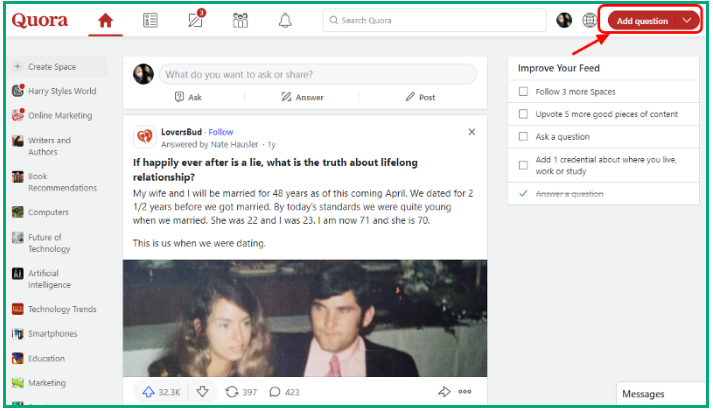
Click Ask questions and ask about any topics you need a piece of additional information about your industry.
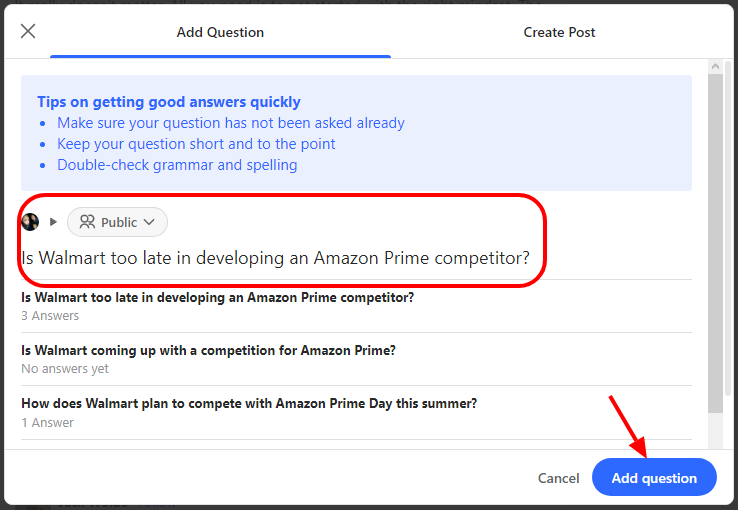
And that is it, your questions will get posted once.
Quora is going to put it to the right people and your questions will get answers.
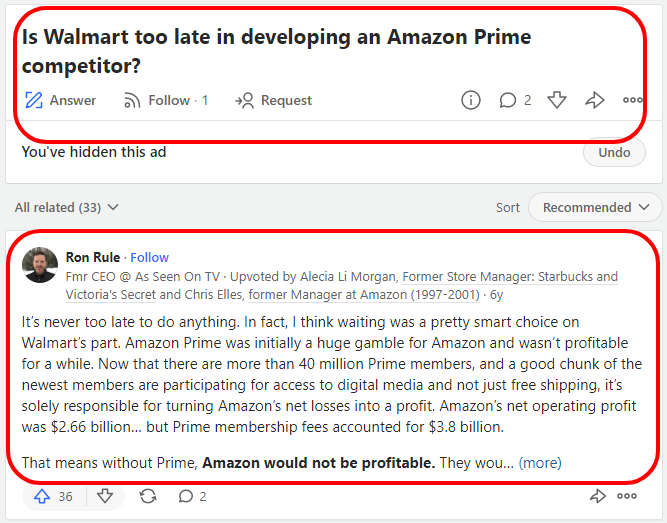
The reverse is the case if you want to see trending topics in your industry before it gets too competitive.
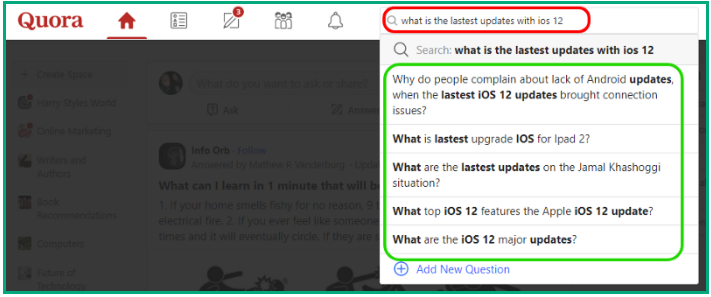
Best Features: Know what is in the minds of your audience
Answer -The-Public
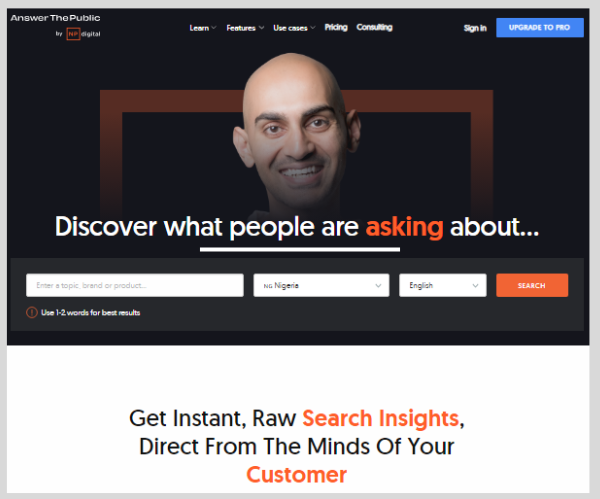
Google people may also ask section is the best place to discover keywords for your niche.
And these keywords are easy to rank keywords, especially when building Topical Authority.
But the downside to it, it takes several hundred clicks before you could get over 20 or 30 of them.
What if there is a way to get 1000 of those lists by simply putting in your SEED keywords?
That is where answer-the-public comes in.
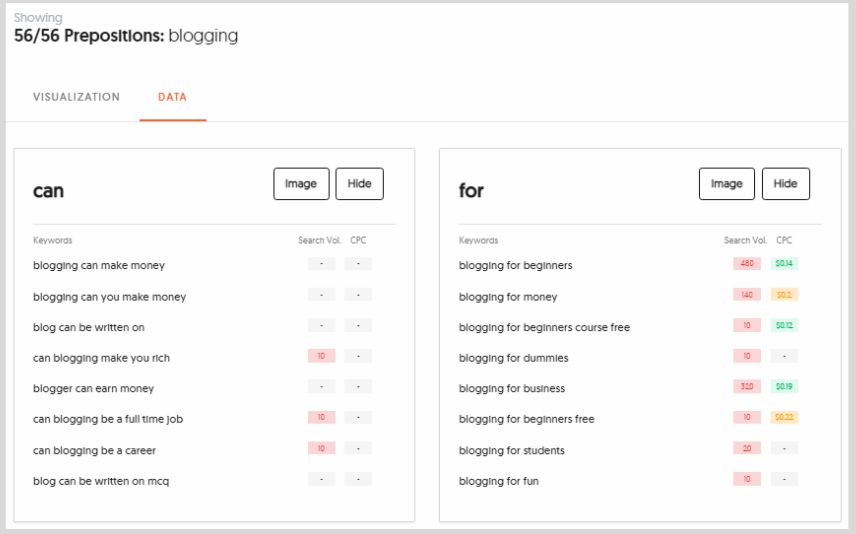
Best Features: Generate Topical Keywords Clusters In Bulk.
Buzzumo
Running out of topic ideas, Buzzumo got you covered.
It is ok to run out of blog post ideas for your blog.
But with Buzzumo, you get a lot of topics and discussions about your industry.
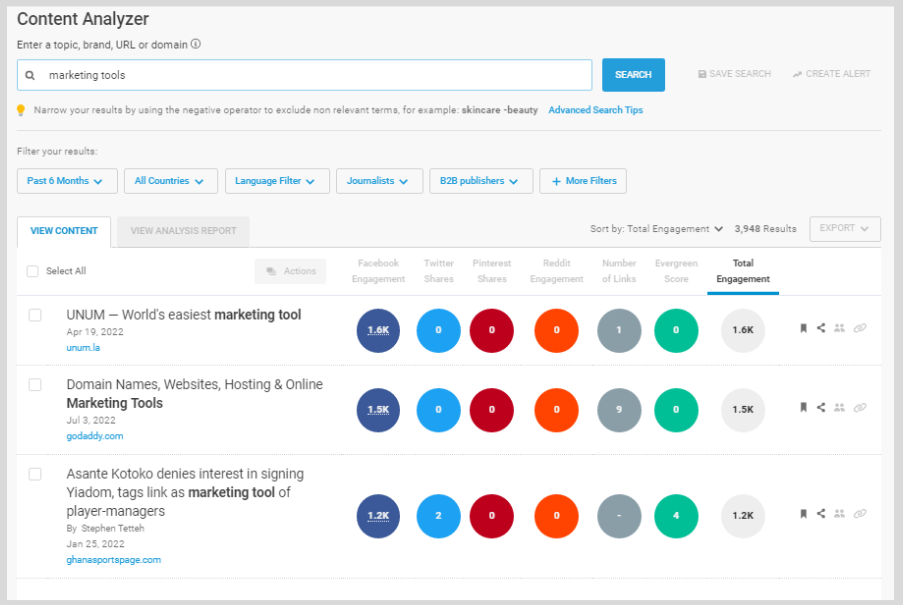
I know you might be wondering, how is this different from Quora?
The answer is that Buzzumo shows you the topics and discussions experts are discussing in your industry based on their popularity in the following.
- Facebook Engagement
- Twitter Shares
- Pinterest Shares
- Reddit Engagement
- Number of Links
- Evergreen Score
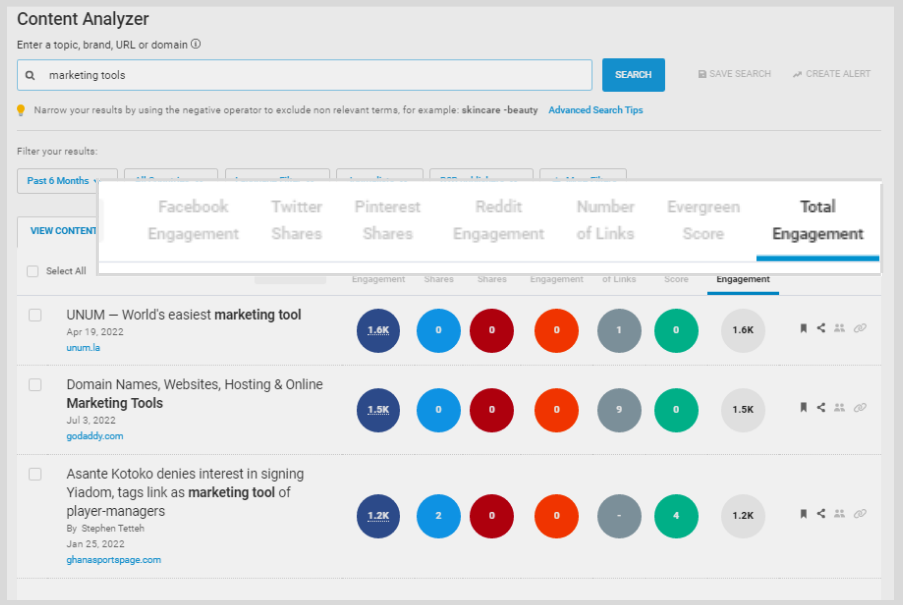
Isn’t that awesome?
Not just that, you can filter through based on months or sign up for Buzzsumo alerts to get the latest trends.
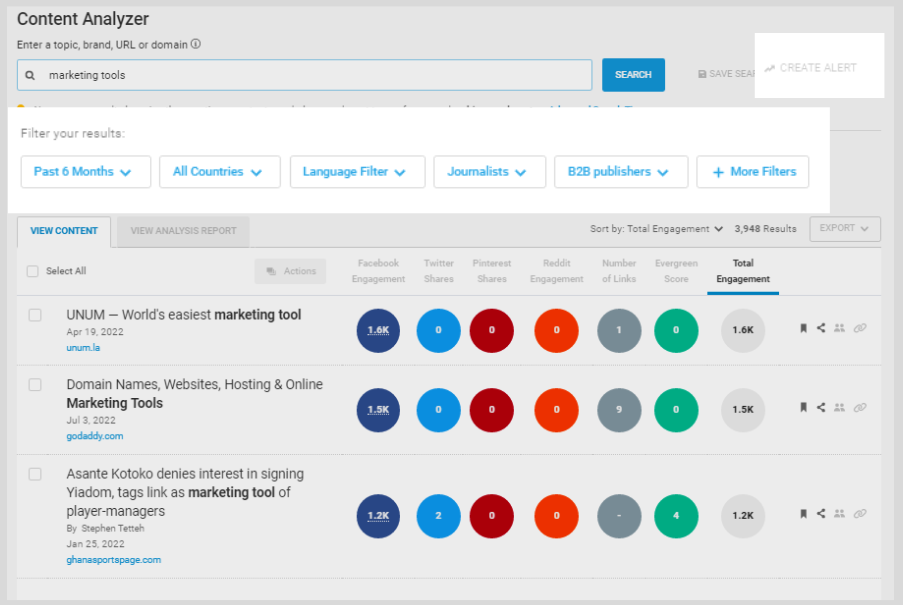
Best Features: Buzzsumo alerts
Google Trends
As the name implies T-R-E-N-D-S, trends. Shows you trending topics/queries from Google.
For example, I wanted to write a guest post on a topic about Google Query results.
But I was misspelling that for keywords results and I pop that up on Google trends to know which of them people often talked about them on Google.
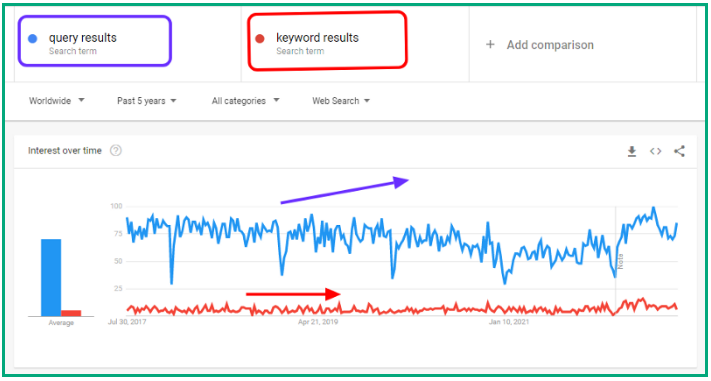
And that’s it!
Query results are the most trend and thereby people often talk about it on Google.
Google Keyword Planner
What if you discover topics and content ideas to get along with and would like to optimize them for SEO?
The Google keyword planners tell you how many people find these keywords on search engines like Google.
With that, you get an estimate of the total amount of searches from the contents and topic ideas generated.
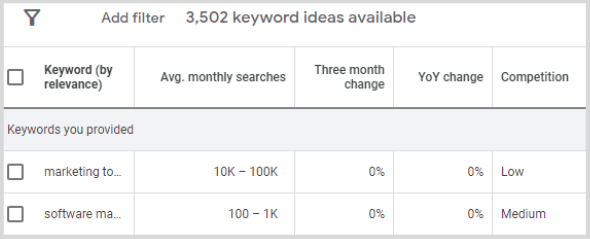
Since it came straight from google, then you know it’s legit.
Bests Features: This shows you the difficulty of any given keywords.
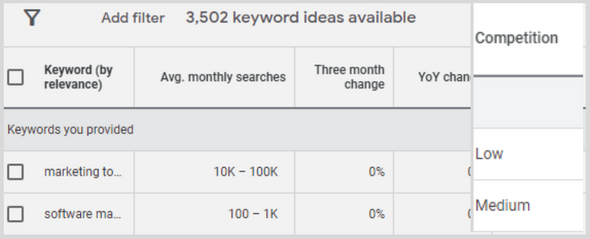
Content Writing:
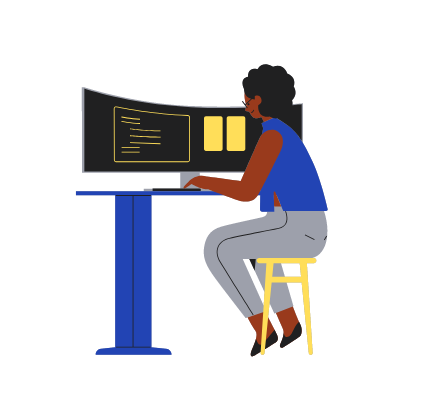
We hear the word blogging and writing come to our minds. after all, that is one reason why we blog.
These tools help you scale and improve your writing content right away.
Classic Editor WordPress Plugins
Am not a big fan of the wordpress default posts editor because I find it uneasy to use and it is way to advance.
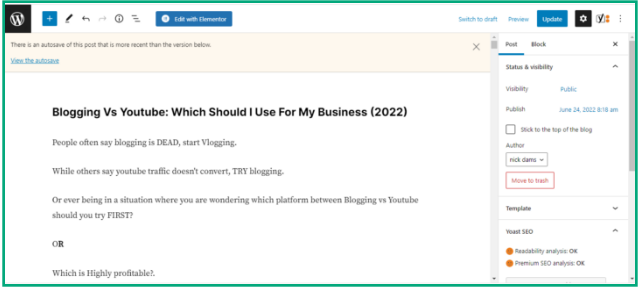
And it also makes my writing wack like I spend half of my time trying to fits my sentences in a proper manner.
At the end of the day, I won’t meet up with tasks.
But thanks to the wordpress classic editor plugins, it made my writing easy.
With a simple HTML editor, you can type content and format them easily.
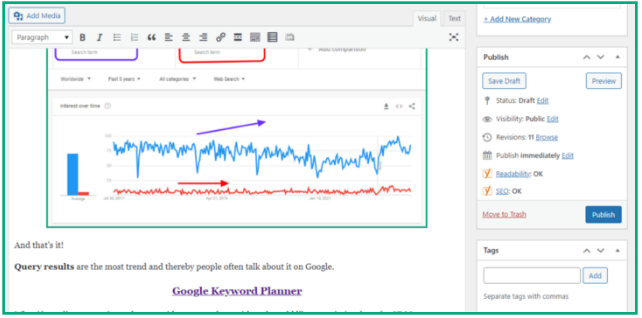
Not just that, I also find a lot of bloggers who seem to complain about how technical the default Gutenberg editor is.
And the good part is, it is widely used by most bloggers.
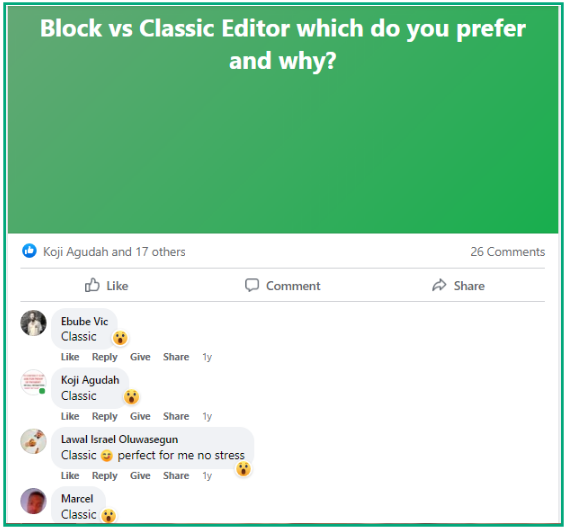
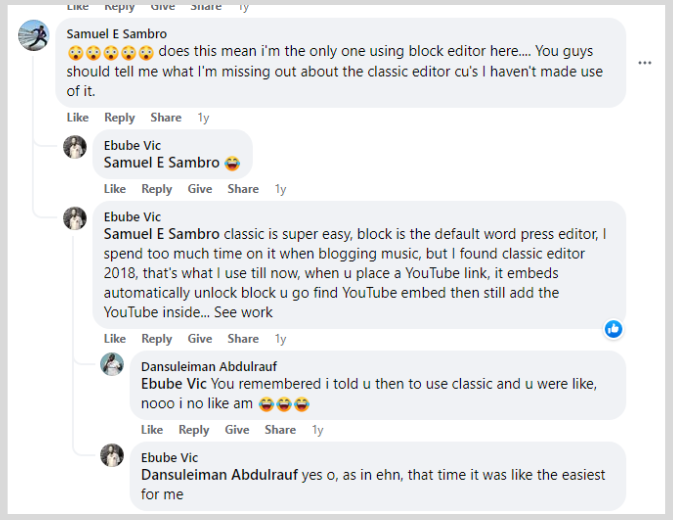
If you find the Gutenberg editor cool for you? that is great.
Others find it useful too in one way or the other.
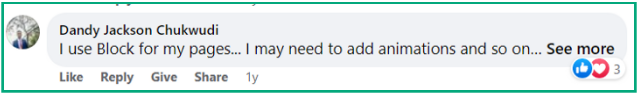
But have you tried The classic editor plugin, I would love to know in the comments if it makes your writing easy to do.
Best Features: Easy-to-use interface and supports all Plugs (learn more).
Easy Table Of Contents
An easy table of contents helps you break your contents into chunks.
It helps your readers see how you laid the headers of your posts and helps them quickly take them to that section on the page.

Best Features: helps Google understands each section of your posts.
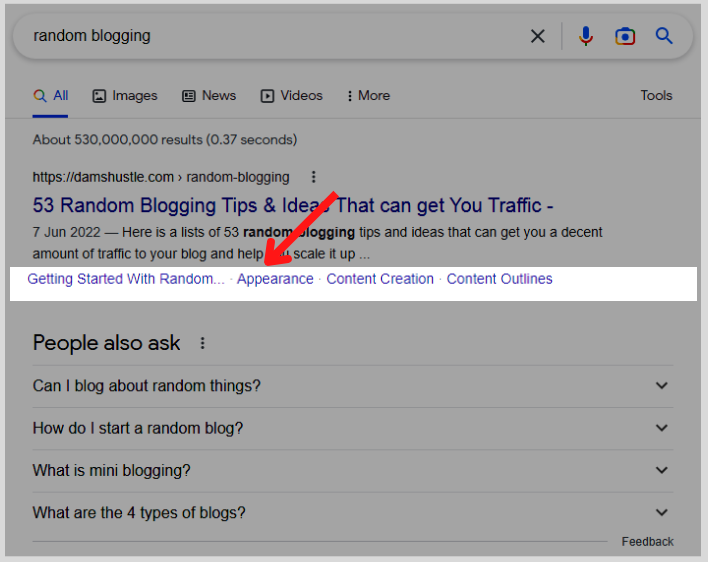
Grammarly Chrome Extension
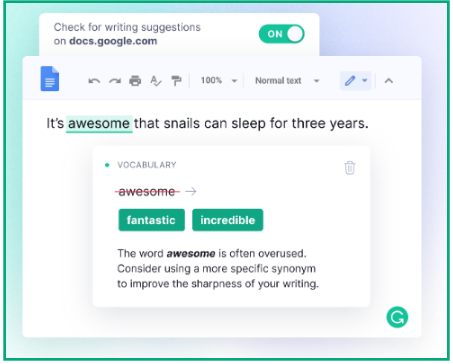
You hear a lot of bloggers say this a lot.
If you want to become a good blog post writer, then you need to write as you talk.
Yeah, that is true as this also works pretty well for me.
I write just as the thoughts flow in my head and that has helped my writing experience grow better.
But at some points, you tend to be fast when writing as you speak so you won’t miss out on some great point that usually comes to your head once in a while.
It’s normal, just write them all down.
With that, you get to make a lot of grammatical errors along the way.
Trust me, writing and checking for errors manually can be a huge stress.
That is why I installed the Grammarly Chrome extension tools on my chrome browsers.
So anytime I find myself writing on the go, the tools help me point out errors as I write along.
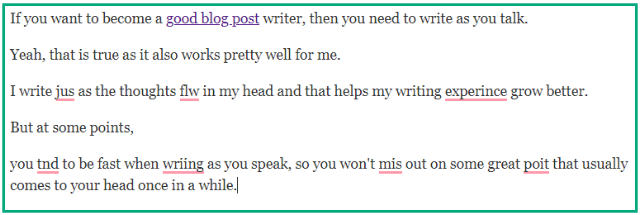
As you can see, I have some work to do.
Best Features: Auto instantly corrects grammatical errors without accessing the app itself.
Hemingway
Hemingway is a tool that helps you tests for readability scores,
Quite a few bloggers tend to ignore these aspects of checking readability scores so do I.
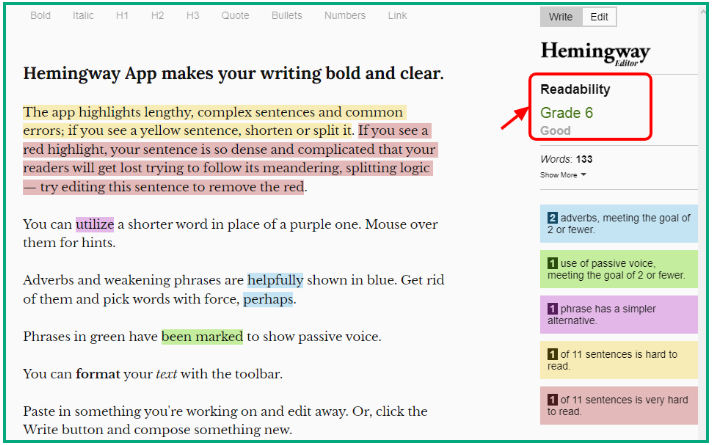
Not until recently,
I discovered how important it helps my writing comprehensively enough.
Later soon enough, I began updating my old blog content to best suites low readability score.
Why?
Because the lower the score, the better people find it easy to understand your posts.
Not just all posts, but posts that use a lot of highly technical language which beginners may find hard to understand.
Graphics & Visual Blogging:

Blogging would be incomplete without visuals.
In fact, visuals and illustrations make your audience understands your posts 10x better.
That also helps you stand out from other blogs.
Backlinko founder, brian dean is a testimony to this.
He revealed one of the reasons his blog tends to grow popular was because of his blog visuals and designs in his posts (learn more).
And that same principle recently worked pretty well for me.
even though my blog came as a new player in the industry, these tips got me my first few backlinks naturally.
A site naturally linked to these images as shown.
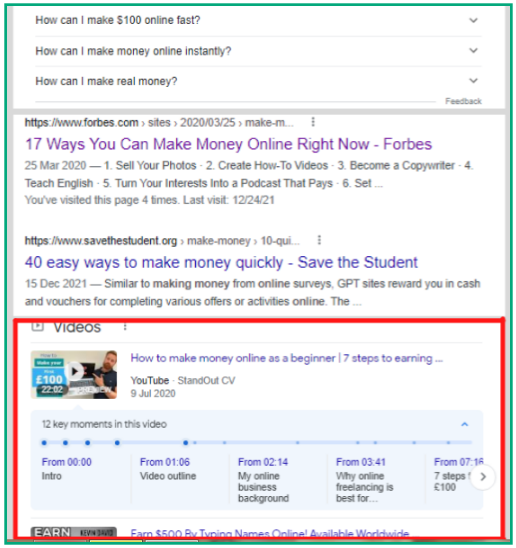
And it came without me having to beg for it.
And that is how visuals/illustrations can help you grow as well.
With my favorite graphics design tools, I spend a lot more on visuals in my blog posts.
Canva
Canva is a great tool when it comes to creating,
- Illustrations
- Charts
- More advanced photo editing.
You want to make your images stand out so illustrations are a great way to help you achieve that.

That is why at the damshustle blog, I try as much as possible not to use stock photos because it causes a huge distraction and everyone probably be using the same images since it is license free.
Instead, we use something that is visually appealing.
SEO Tools:
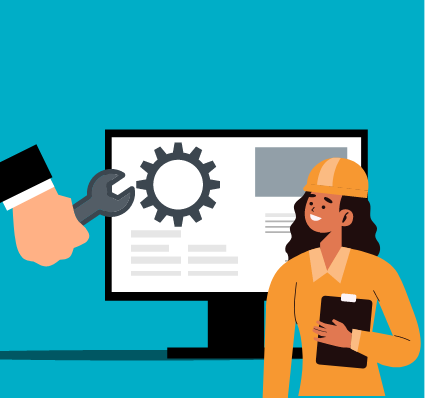
As we drive down deeper, we get more advanced tools that take our blog to the next level.
SEO as it may sound means optimizing your posts for search engines, and that process can get you traffic.
So this aspect covers every tool you can use to achieve success when it comes to SEO.
In other words, they are all free to use too but each also contains a paid version as well.
Yoast WordPress SEO Plugin
Yoast SEO plugins are the most popular SEO tools I have ever come across.
It helps Google easily finds and crawls your posts.
In fact, with the help of these tools, I now rank on the first page of google.
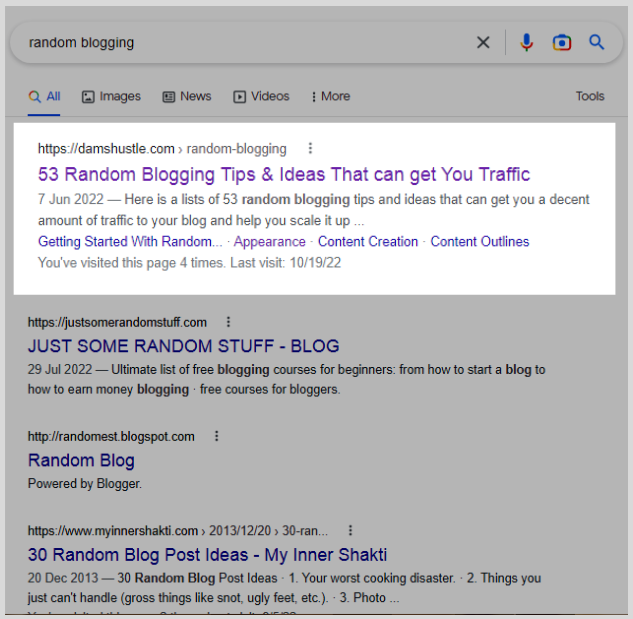
And also share analysis on how to make your posts optimized for search engines.
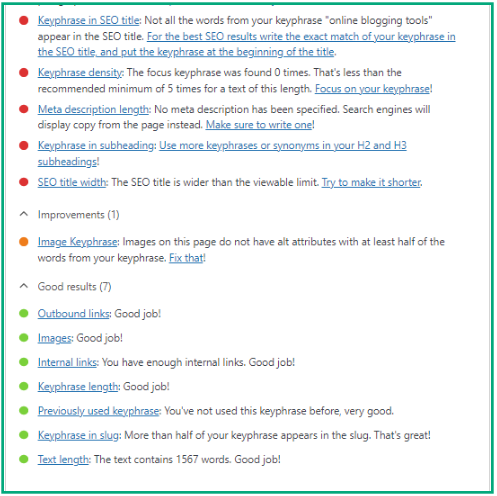
This analysis boosts your odds of potentially ranking on Google provided all other SEO activities are put in place.
Best Feature: Sitemap generator.
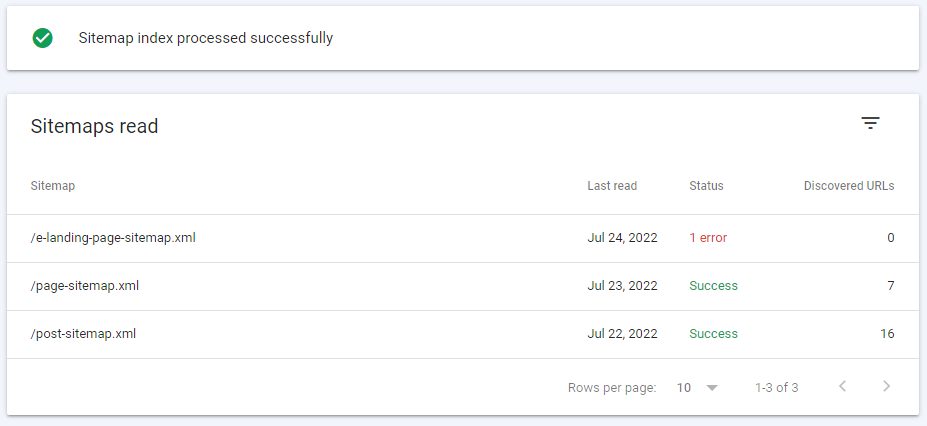
Yoast creates sitemaps for your blog and for every new blog post created.
The good part is: It automatically helps you submit the posts to the search engine after it goes live.
That way, Google can easily crawl your page and rank it on its search results based on its target keywords.
Siteliner
Siteliner scans your blog and shows you results based on
- Duplicate contents
- Broken links
- Blocked pages
- Site speed loading time
- Average Page Size and more.
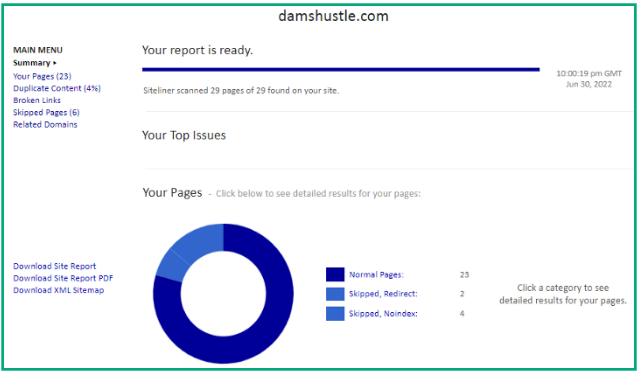
All this can be done with just a single free tool rather than leveraging multiple SEO tools to achieve the same results.
Best Feature: comparison with other sites
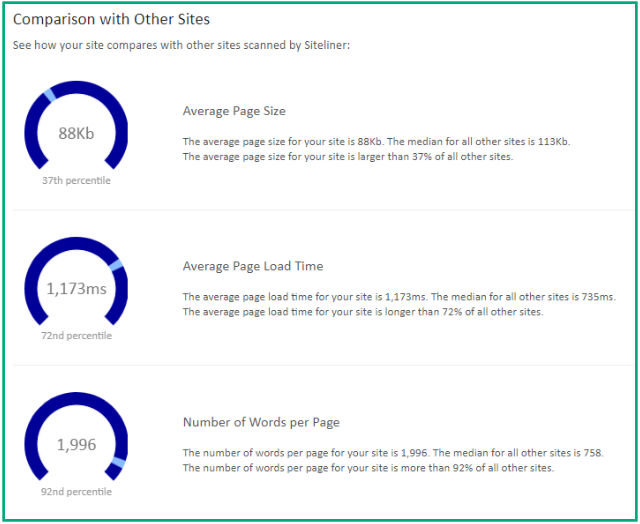
Moz Domain Authority Checker (Chrome Extension)
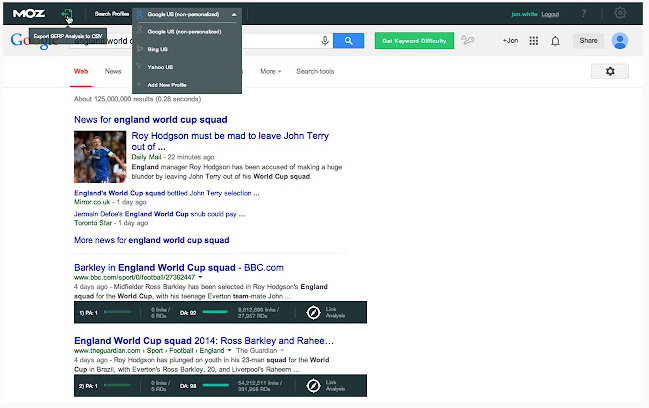
All SEO experts know this.
SERP matters a lot more than any other ranking factor, SERP stands for search engine results page.
It is a process where you analyze the top-ranking page on google search results to understand the type of articles that are ranking for a given keyword.
And it all boils down to the domain authority of the blog ranking for those keywords.
The Moz chrome extensions show you the domain authority of those websites ranking on Google SERP.
That also helps you to see if you can potentially get a chance to rank for a given keyword.
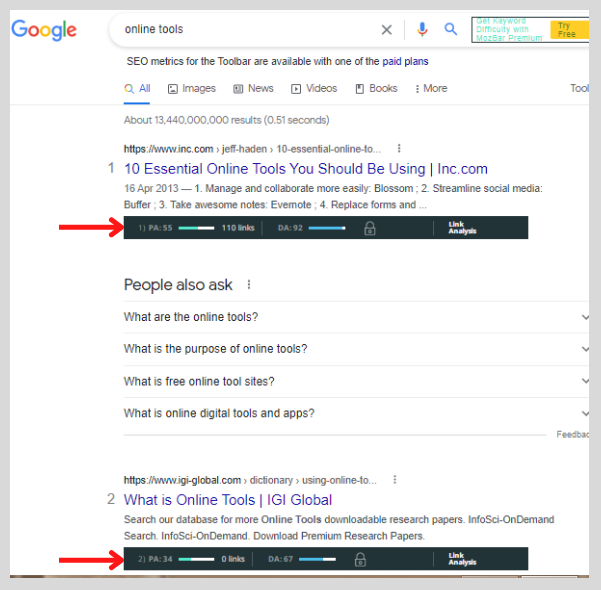
And the Good part is that it is free, unlike its competitors where you have to pay to get this data.
Best Features: Shows you the domain authority without having to access the tool.
Robinize SEO Software

Search engines are machines and not humans.
So when writing posts for search engines, there are certain keyword variations and phrases the algorithm is expected to see before they can rank you higher for your target keyword.
And in reality, it can take almost forever not to figure them out.
But Robinize SEO software scrapes the web for that target keywords and shows you those phrases your competitors are using.
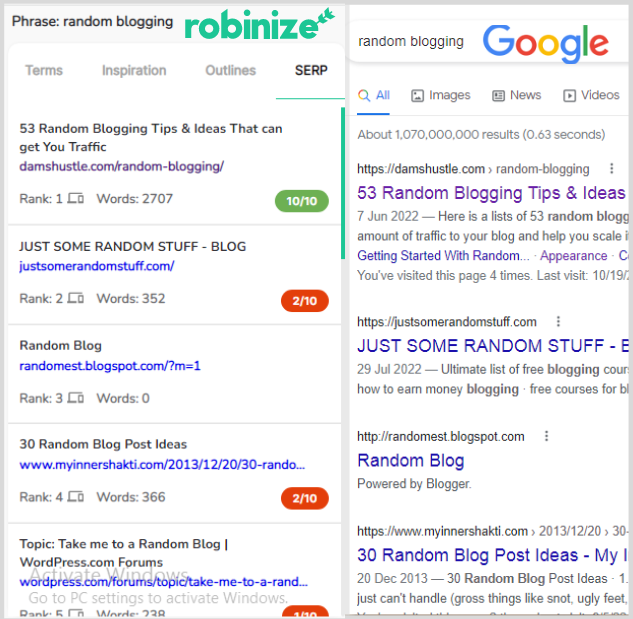
That way, you are making it easier for Google to understand your post and they make ranking easy for you too.
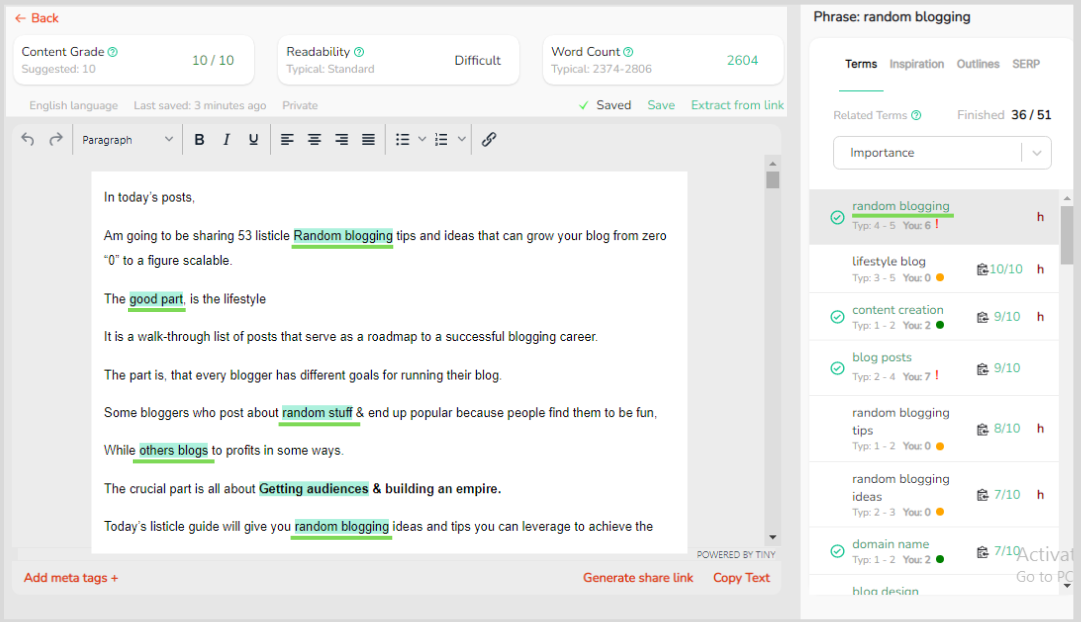
The tool is a paid SEO software, but it also has a free version too.
You can check out this in-depth review to robinize SEO software
Best Feature: Provide Semantic LSI keywords on a silver platter.
Trackings Results And Analytics:
![]()
Google Search Console
A google search console is a great tool that shows how well your articles performed well on google searches.
If it is from google, then you know it is 100% legit
But it also shows you keywords your posts weren’t optimized around and still getting traffic.
That way, you can update the posts or create a new version of them.
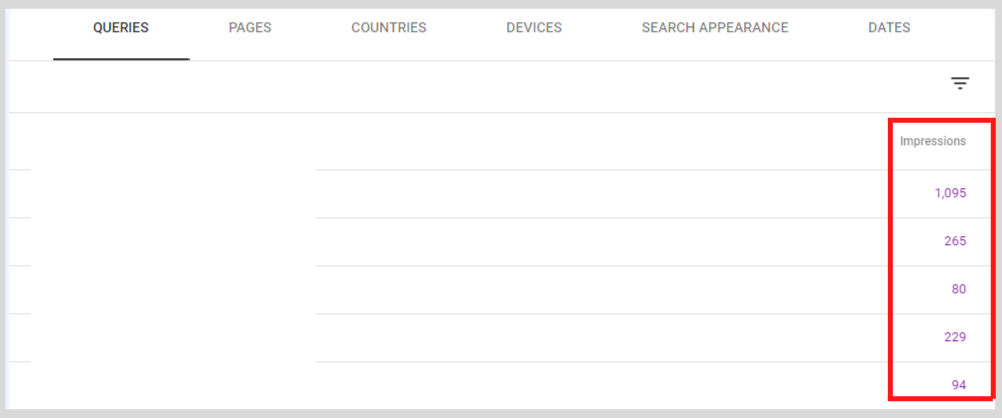
Best Features: If there is any issue wrong with your site that affects its ranking on Google.
The search console will update you, so you can get that fixed ASAP.
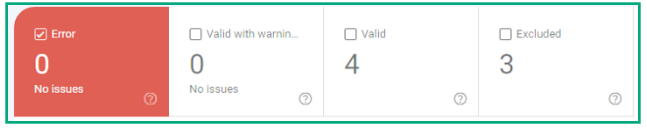
Google Analytics
Unlike the Google search console. it shows you additional information on how often,
- Users spend time on your page (bounce rate)
- Your article with the least and most amount of views
- And a track record of your overall traffic growth over time.
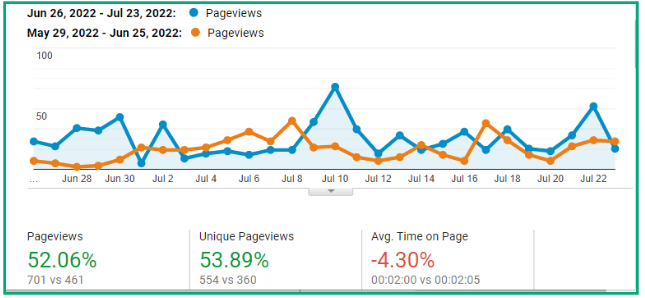
Ahrefs Free Audit Checker
If you are in the digital marketing industry, you must have come across ahrefs SEO tools.
It provides you with additional information on how to get higher Google rankings.
E.g Reverse engineer your competitor’s backlinks, keyword research, and backlink checker, etc.
But there is one problem with this tool.
It is not free and way expensive for newbies who haven’t made a dime blogging, that is just the bad news.
But the Good news is that they also have some free tools you can leverage right off the bat.
And the most important of all is the Ahrefs Audit checker.
It scans your sites
Health score- overall SEO score, the closer it is to 100%, the healthier it is.
Backlinks- notifies you when you gain or lose a backlink
Best Feature: Sends Audits Reports through emails For free
Email Marketing & Automation Process:

Google recently launched a core update that wiped out a lot of bloggers’ sites from their search results.
That alone made bloggers panic as some lost 80% of their earnings.
But when you have an email list you won’t miss out on a lot of things, especially if you were a victim of the core updates.
That is why converting that traffic into email lists pays better.
This section covers every aspect of that.
Convertkit
With converkit, you tend to create an irresistible opt-in form where you can capture leads/email lists for further marketing.
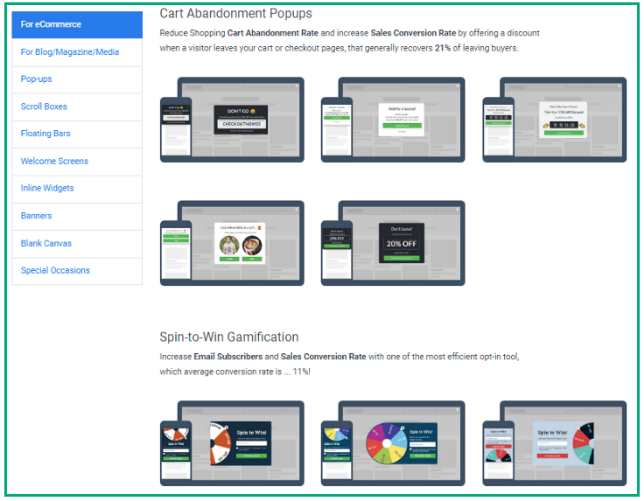
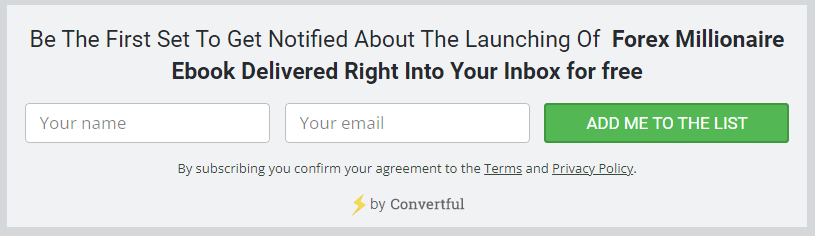
Not just that, you can place these lead magnets on any sections of your blog that get traffic to capture leads.
The earlier, the better.
You can place them in blog posts, category pages, and widget spaces.
When you create your leads, you can also keep a track record of how well they performed
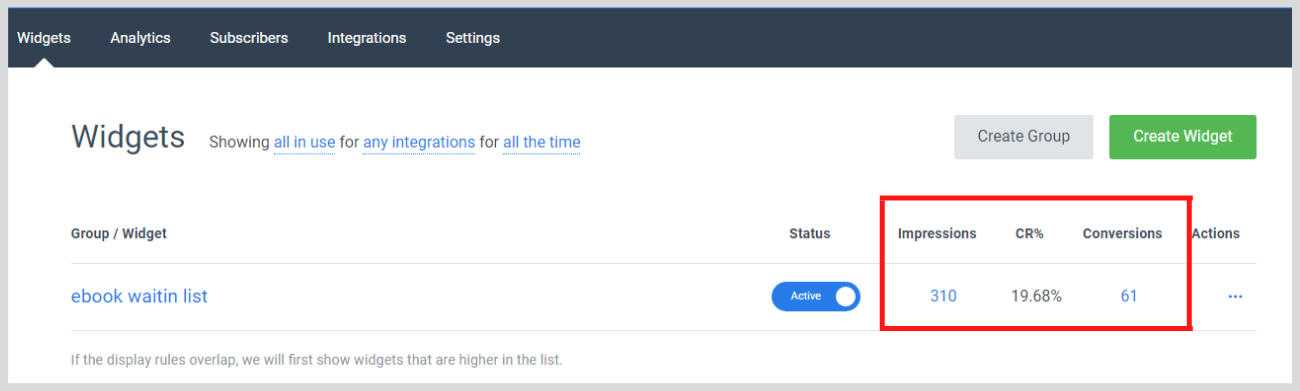
That way, you get to know the conversion rates and how you can improve on them.

Best features: tracks leads based on best-performing or low-performing to work better on them.
Mailchimp
Unlike converkit which captures leads, Mailchimp helps pitch out to those leads on your lists.
The good part, it can be integrated with the converkit and sends out emails to those lists captured on the converkit.
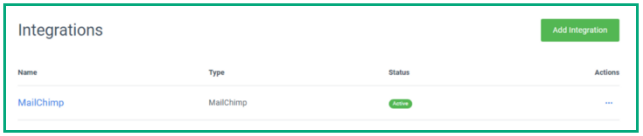
Best Feature: easy-to-use interface and easy to send emails to subscribers.
These are my all-time blogging tools that can take your blogging success to the moon.
Anything I Didn’t cover
Are there any of your favorite tools I didn’t cover?
Which of these above-mentioned tools did you find success with?
Either I would love to hear from you.
Drop your response in the comment sections below.