In this post, I will present you with 9 actionable ways to make your blog searchable on Google.
By implementing these strategies, you can increase your chances of ranking on the first page of Google search results.
The ultimate goal is to attract a large volume of traffic to your website.
I have personally applied these techniques to make my blog more discoverable.
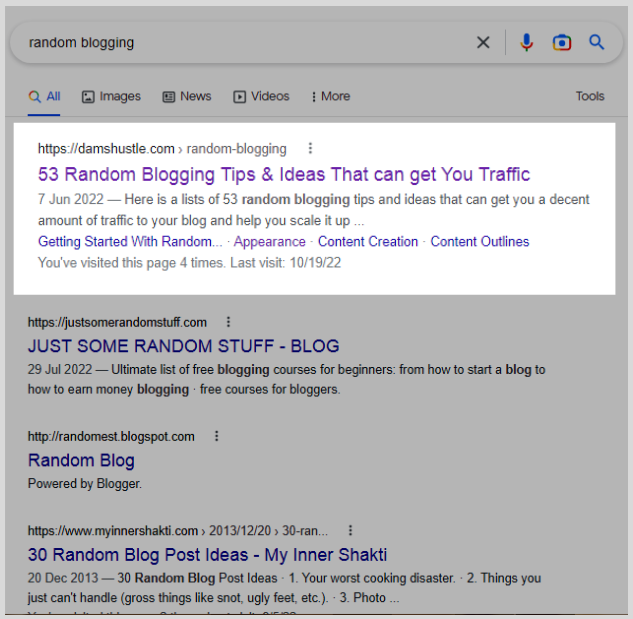
And generate a consistent flow of traffic from Google.
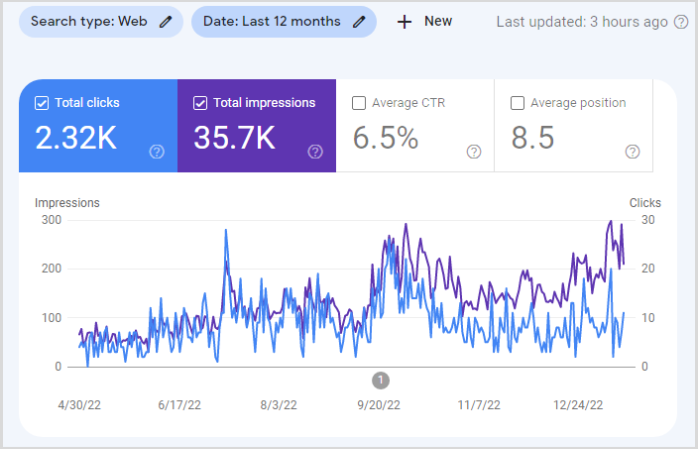
Don’t worry, even if you are using a blogger blog or wordpress, I will show you how.
Without further ado, let’s dive into the details.
Connect Your Site With SEO Plugins
If you’re blogging from wordpress, then best believe, you need to connect your site to either Yoast SEO plugin
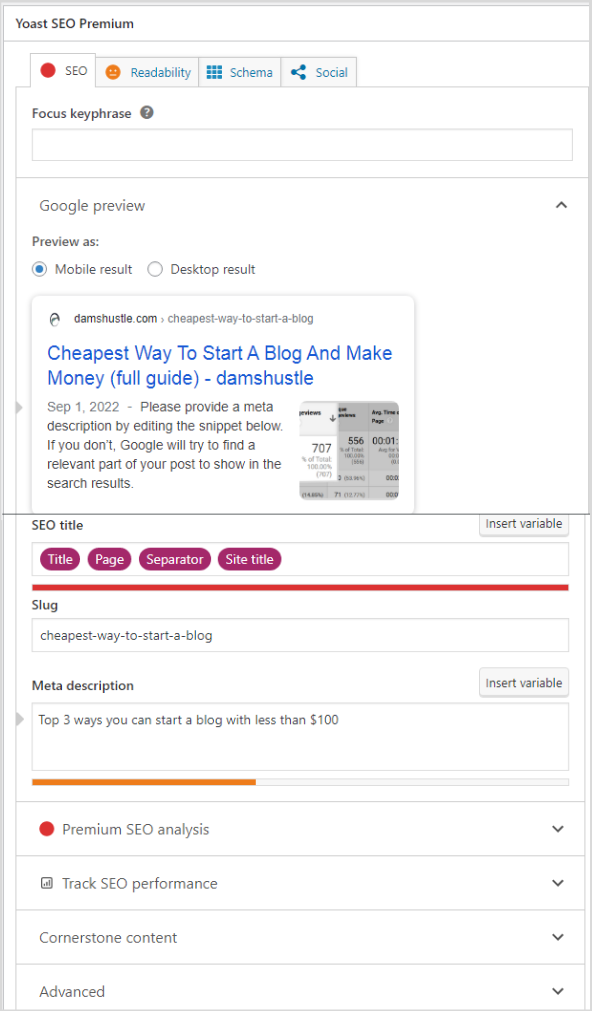
Or Rankmaths, As both serve the same purpose.
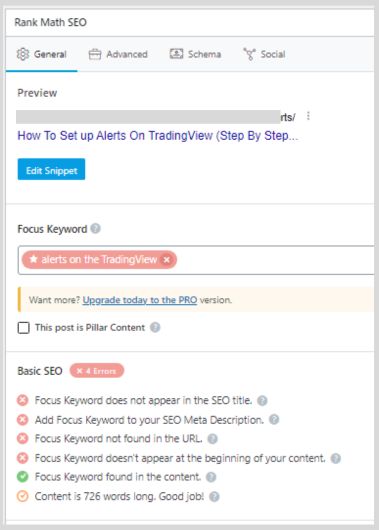
Both Ranks Maths and Yoast are SEO plugins that offer a wide range of features and tools to optimize your website for search engines.
These SEO plugins are designed to help you improve your website’s visibility, enhance its search engine rankings, and attract more organic traffic.
They provide valuable features such as
- Keyword analysis
- Content optimization suggestions
- XML sitemap generation
- Meta tag management
- Social media integration
By utilizing these SEO plugins, you can effectively optimize your website and improve its chances of ranking higher in search engine results pages.
For the purposes of this tutorial, I will be using the Yoast SEO plugin.
How To Connect Your WordPress Blog With Yoast
Login Into your wordpress Dashboard and click Plugins.
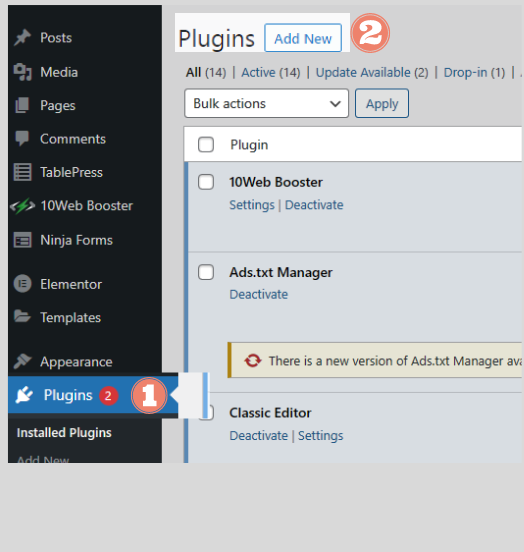
Search Yoast SEO plugins or rankmaths.
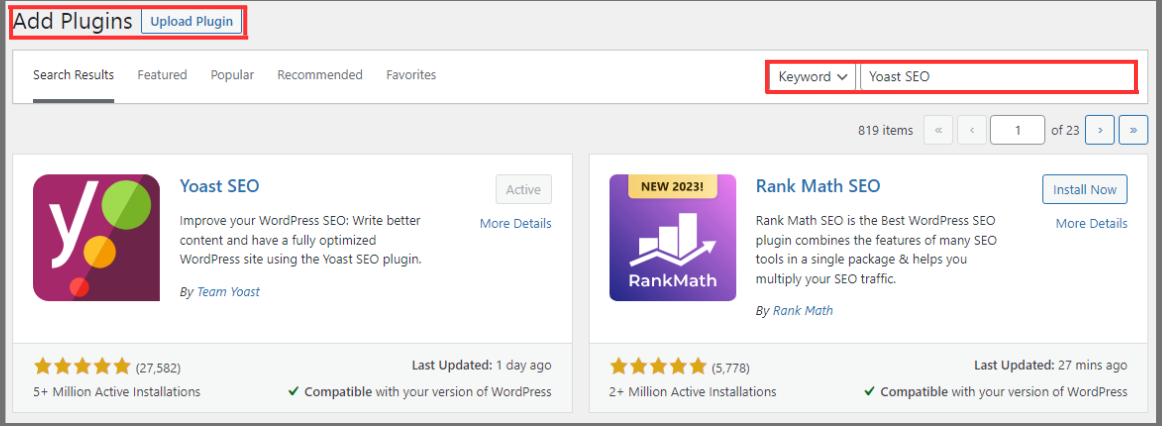
Or upload the Yoast SEO plugin you downloaded from Their official Website.
Fill out the required details as shown.
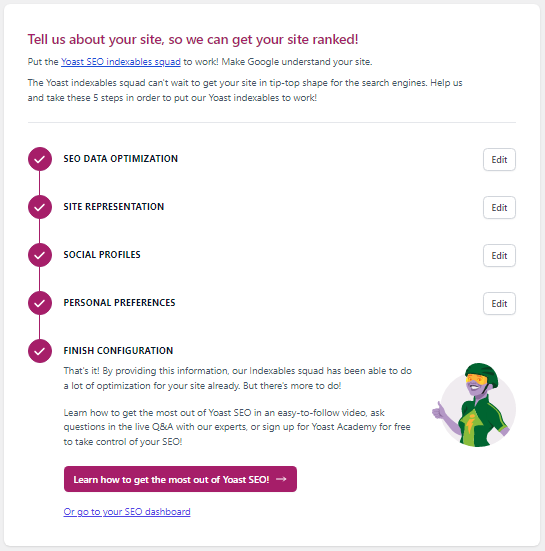
Or You can watch this video from Darrel Wilson on how to connect your site with Yoast
And if you are using a Blogger or Blogspot blog, Then quickly head over to the next step.
How To Connect Your Blogger Blog SEO Settings
Login to your blogger Dashboard and activate the following.
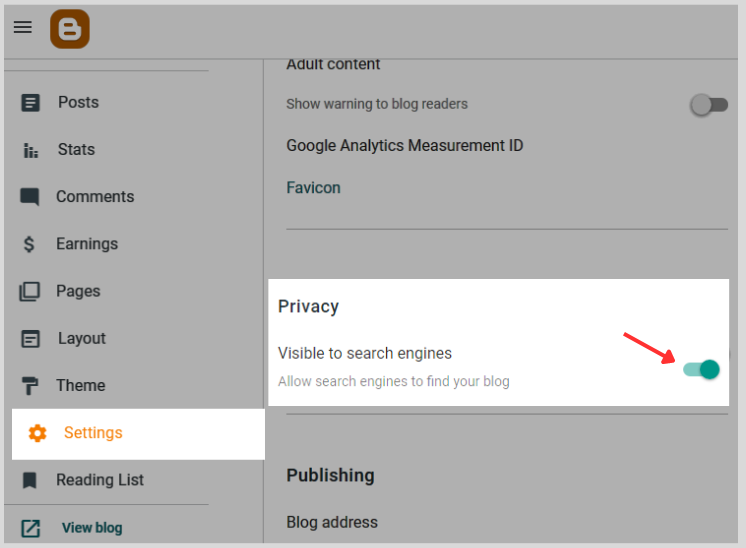
Meta Tags
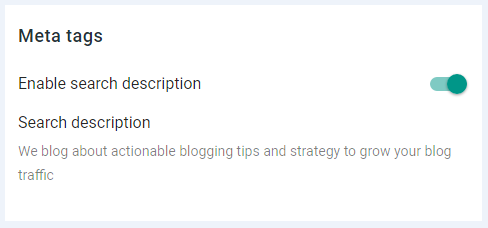
Crawlers and Indexing setting: This Gives Google access to be able to crawl your websites.
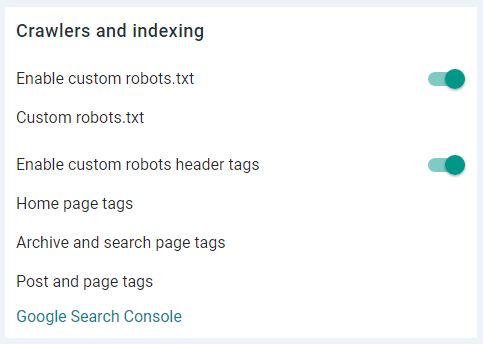
There you have it.
Adding Your Blog To Search Console
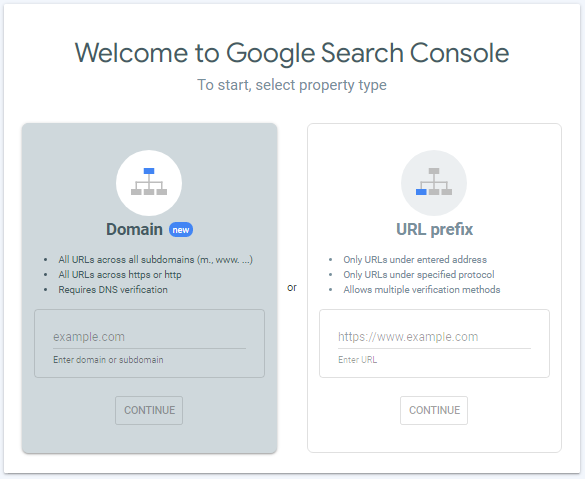
The Google search console was created by Google for website owners and administrators to monitor and optimize the visibility of their sites in Google search results.
It provides additional information and tools to help you understand how Google crawls, indexes, and ranks your website.
Check the image below of my blog traffic on the Google search console.
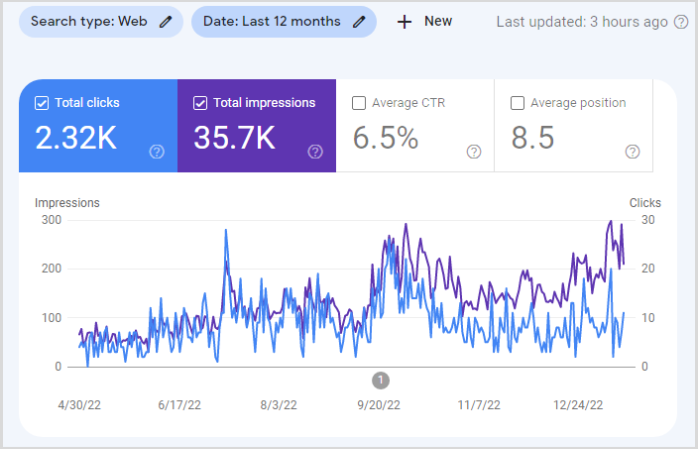
With That, you need to submit your website’s sitemap to Google through GSC for indexing, and also monitor the performance of your website in search results, view search analytics data, identify and fix indexing issues, and receive notifications about potential problems or penalties affecting your site’s visibility from showing in search results..
How To Submit Your Website To GSC
If you using Blogger, you can locate GSC from your blogger dashboard settings.
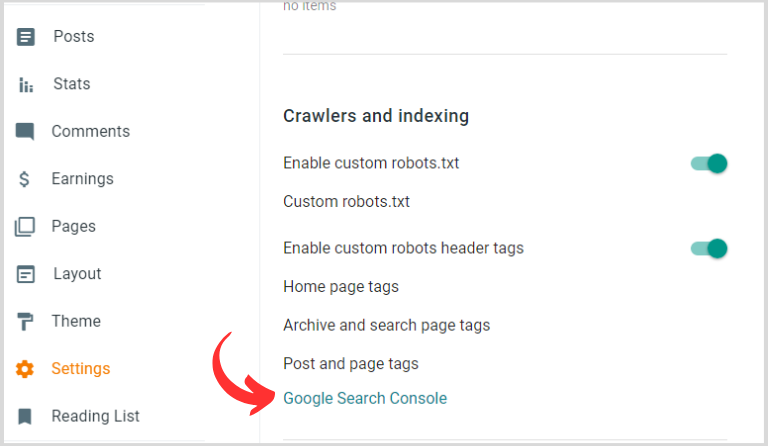
With WordPress users, the principle works the same.
Add your Domain or blogger subdomain.
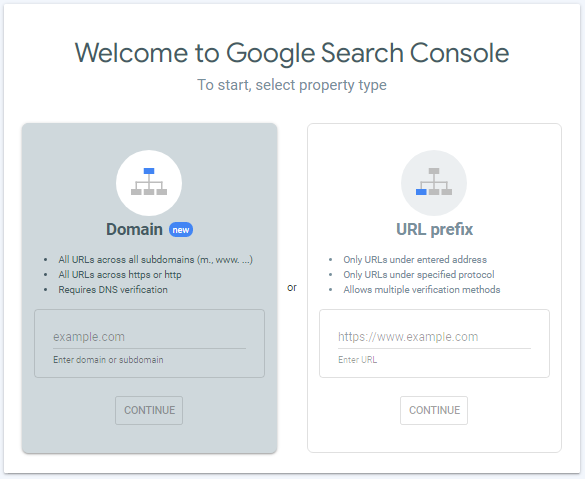
Do some verification as indicated by Google.
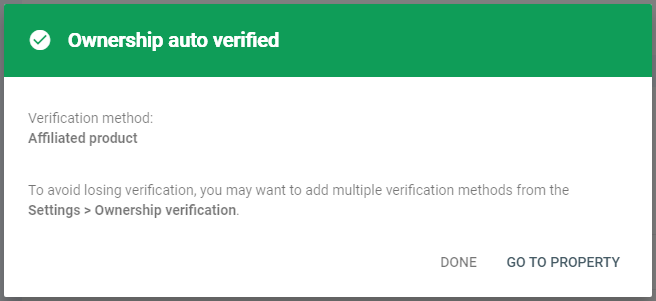
Add Your Sitemaps.
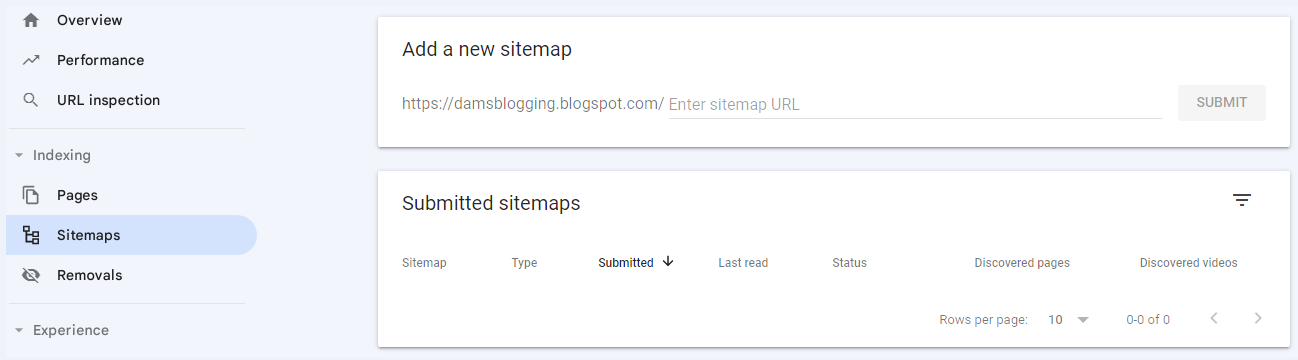
What is a Sitemap?
A sitemap serves as a navigational map, XML, or HTML file that includes all the links to the pages on your website, making it easier for Google to discover and crawl them effectively.
Without a sitemap, it becomes significantly challenging for Google to properly crawl and index your website.
As a result, your website may not receive the necessary visibility and rankings in Google search results.
If you are using wordpress, Yoast automatically creates a site map you can add to GSC.
You can watch the video above to see how it can be executed.
For Blogger users, Add the below code in the provided text field.
atom.xml?redirect=false&start-index=1&max-results=500
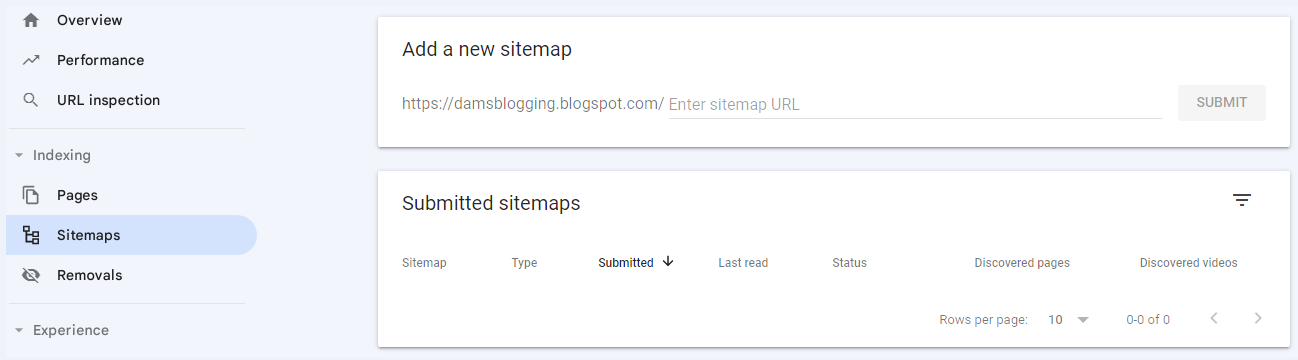
Keyword Research
The above process primarily focuses on improving the visibility of your blog in search engines.
However, to achieve higher rankings and consistent traffic, it is essential to create articles targeting specific keywords that your audience is actively searching for on Google.
But it’s not just about any keywords; it’s about identifying proven keywords that you can easily rank forright away.
By conducting thorough keyword research, you gain valuable insights into the specific words and phrases that people use when searching for information, products, or services online.
This comprehensive keyword research enables you to understand the search intent of your target audience, allowing you to optimize your content accordingly.
By strategically incorporating these proven keywords into your articles, you increase your chances of ranking higher in search engine results and attracting consistent organic traffic.
I have personally employed these techniques and successfully ranked number one for this specific keywords.
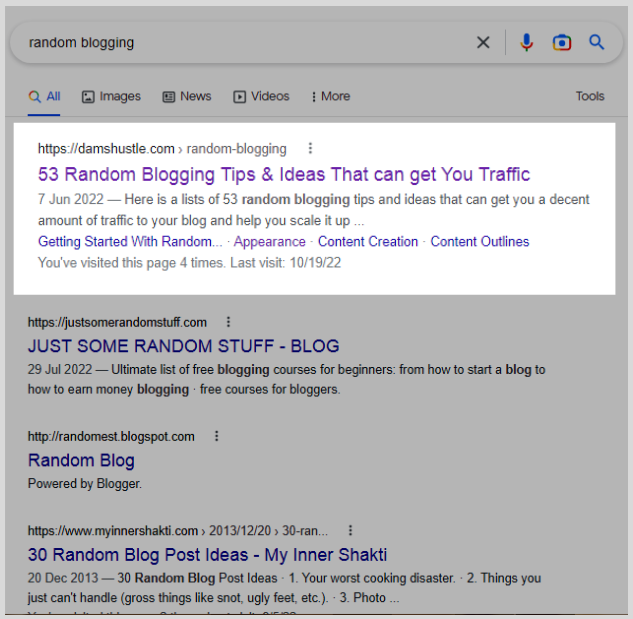
You too can achieve these same results as long as you read till the end.
Use websites like Answer the public.
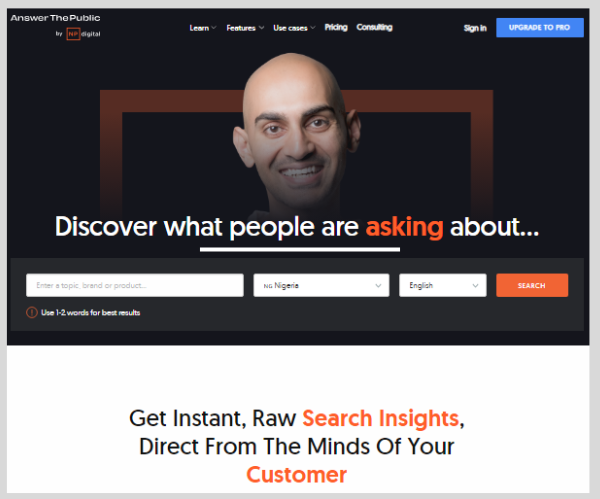
Put in your primary keyword or most common terms your potential audience would be searching for on Google.
And answer the public will generate a handful of easy-to-rank keywords.
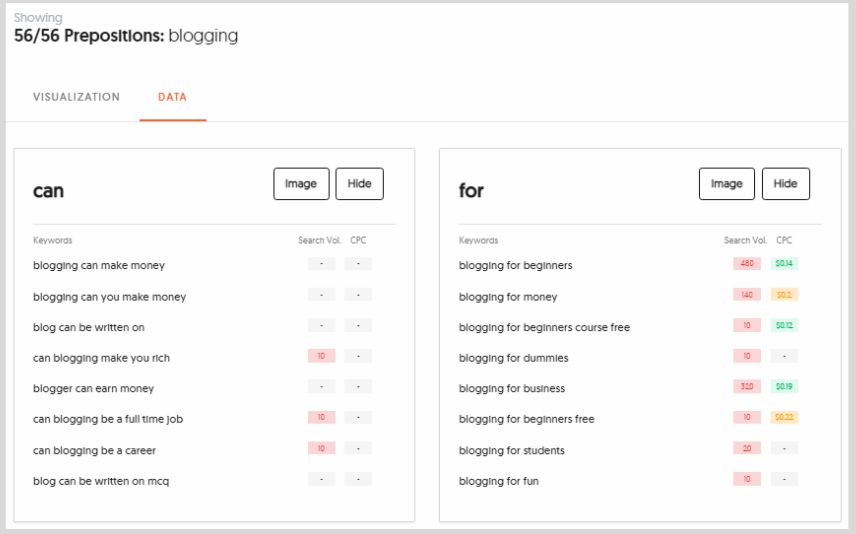
Write Quality Content For Your Target Audience
Quality>Quantity and the same applies to contents.
In other to stand out from the crowd, your content has to be of quality and that is because quality content can help you get.
- High conversion
- More leads and customers
- Lower bounce rates
When I mention quality, I am referring to content that is crafted with the intention of ranking on Google.
The quality of your post is determined by its ability to satisfy user intents and engage readers, which can only be achieved by writing for humans rather than search engines.
And Brain Dean of the Backlinko blog is an example of this approach.
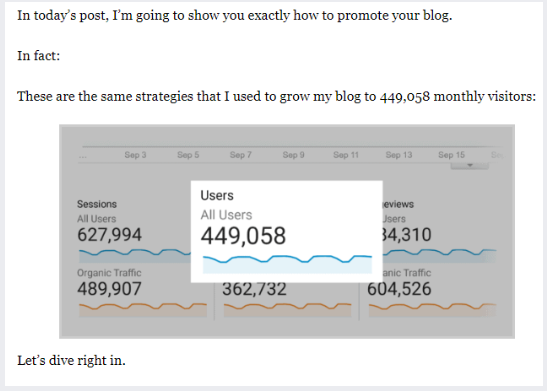
He always shows some proof of legitimacy that he is the right person to walk you through that process.
And that is why his blog tends to have a lot of comments.
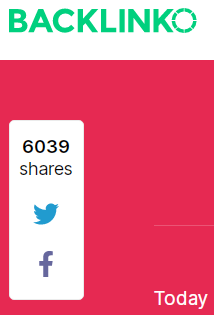
Google appreciates it when users spend a considerable amount of time on your site. To achieve this, your content needs to be appealing, actionable and well-designed.
Believe me, the design of your blog does matter, and when you take all these factors into consideration, you will undoubtedly create high-quality content.
Before writing an article, ask yourself the following questions:
- Does this article provide value to users based on the chosen keywords?
- Does it contain sufficient information on the topic?
- Is it visually appealing?
If these three criteria are not met, then you have a lot of work to do in terms of rewriting them.
On-Page SEO
On-page SEO involves the optimization of your content to be able to rank on search engines.
However, it is crucial to remember that writing for users should not be overlooked.
The goal is to meet user intents while also optimizing for search engines, which is where the concept of SEO copywriting becomes relevant.
While there is much to cover regarding on-page SEO, I will provide you with the most important checklists to keep in mind.
Add keywords in Your Headline and sprinkle them in the Body of your article in a natural way that makes sense.
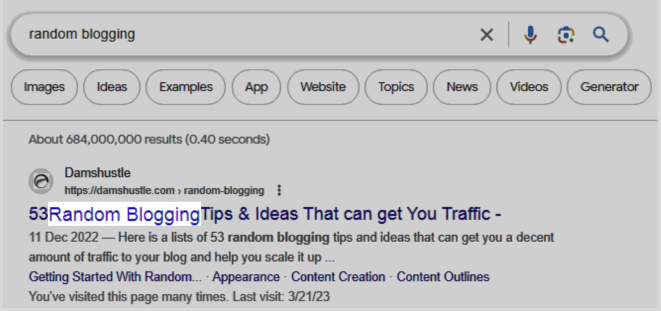
Add keywords in the first 100 words of the article.
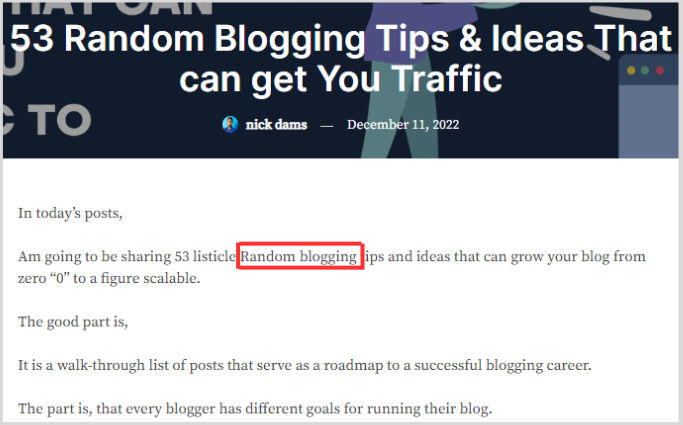
Meta description and more
Proper Internal Linking
Internal links are hyperlinks that point from one page of your website to another page of your website.
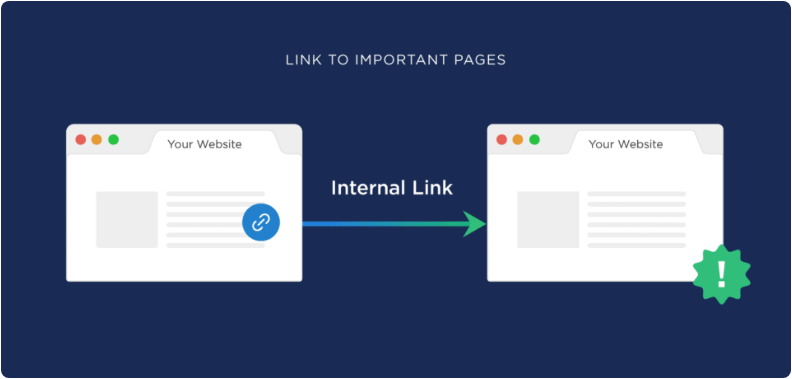
Not just that, Google also uses internal linking to find other pages on your site.
If you don’t interlink your articles properly, Google won’t be able to crawl other pages on your web pages.
So if you make life easier for Google, then they will make life easier for you too.
Backlinks
Unlike internal links that point from one page of your site to another page on your site.
Backlinks are links from other websites to your links.
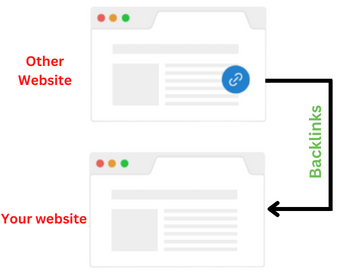
Google considers backlinks as a vote of confidence in websites.
Therefore, the greater number of backlinks you possess, the higher the authority of your blog and the greater the chance to rank for a wider range of keywords.
But building backlinks can be a nightmare for bloggers, which is why most amateur bloggers tend to give up on blogging.
Below are a number of ways to build backlinks.
- Build relationships with other bloggers in your niche
- Guest posting
- Be a source for a journalist
Ensure Your Site Is Mobile Friendly
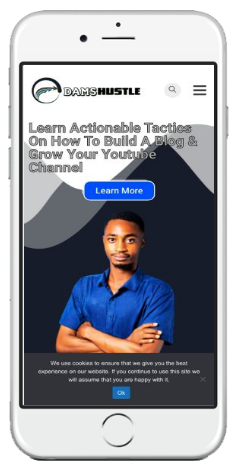
If your site isn’t mobile friendly, you miss out on 80% of your estimated traffic from Google and trust me Google won’t even bother ranking them.
Because 58% of searches on Google come from mobile while desktop makes up 42%.
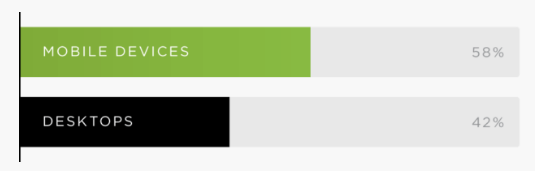
Use these tools to check if your site is mobile-friendly for SEO.
Shorts Permalinks
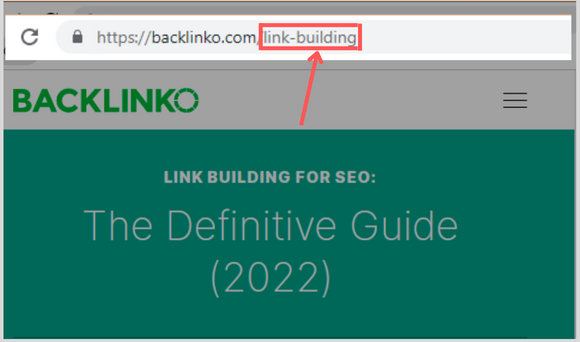
Short permalinks with concise and relevant keywords are easier for users to read and understand when sharing your post with others.
In other words, short permalinks are Good for SEO rather than permalinks with dates which cannot be updated over time when required
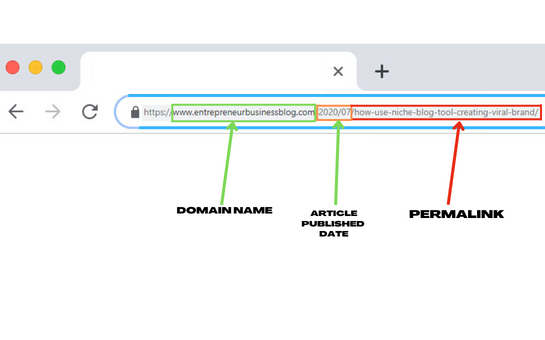
This improves the overall user experience and makes it more likely for people to click on your links in search results.
