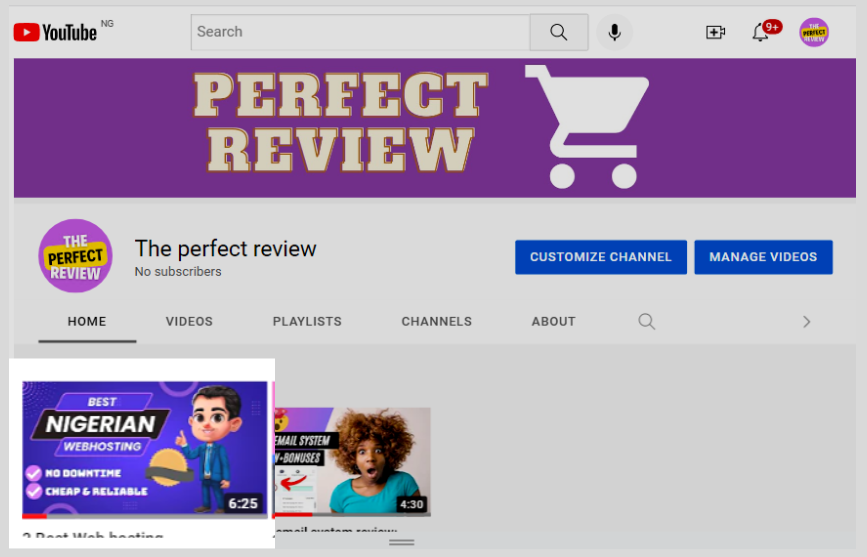In today’s post? Am going to show how I rank on my videos on Youtube page one in 24 hours.
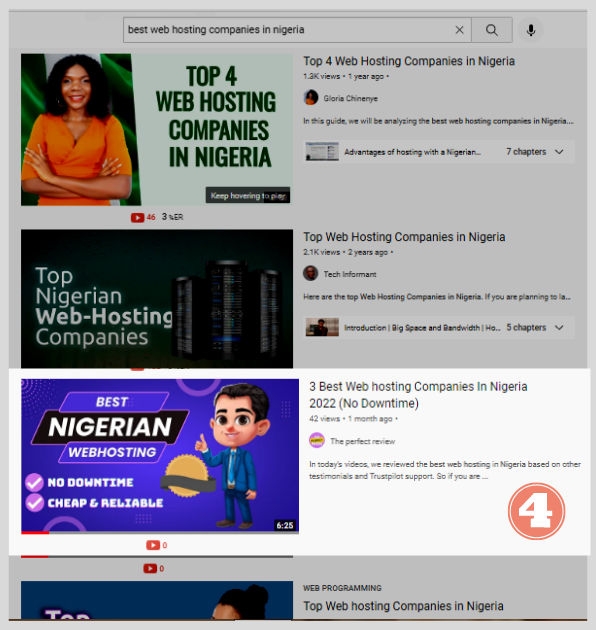
The secret: it is a repeatable step-by-step action plan I always used for my client’s channel.
This action plan is part of the process that boosted my client’s organic youtube channel traffic by 150%.
It is a no-brainer.
So if you want to rank higher on Youtube fast, then you would love this case study.
Additional Info:
The channel was just a brand new channel that started out with zero (0) subscribers.
But for the fact that I optimized the video the right way, I got that early ranking in 24 hours.
OK then, let’s dive right in.
Now the very first approach when it comes to ranking youtube videos is Generating video keyword ideas that you can quickly crack up the first page for.
I can explain
How To Generate Video Topic Ideas
Generating video topic ideas is the most important key factor of this case study and also for every Youtubers out there looking to grow its channel.
And it is also a road map for every Youtube video content creator.
And that video topic ideas are what our potential audiences are searching for and we need to find them.
Not just finding, but also looking for potential opportunities to see if we can rank for it.
And a lot of Youtubers don’t understand this approach because they create videos that they feel will go viral overnight, and that is one great mistake these YouTubers make.
To get started.
Use the following options to get keyword ideas for your channel.
#Step 1: Leverage The Youtube search bar
Head over to the Youtube search bar and pop any ideas of any topics you want to make videos on.
but don’t press enter and youtube auto-suggests them for you.
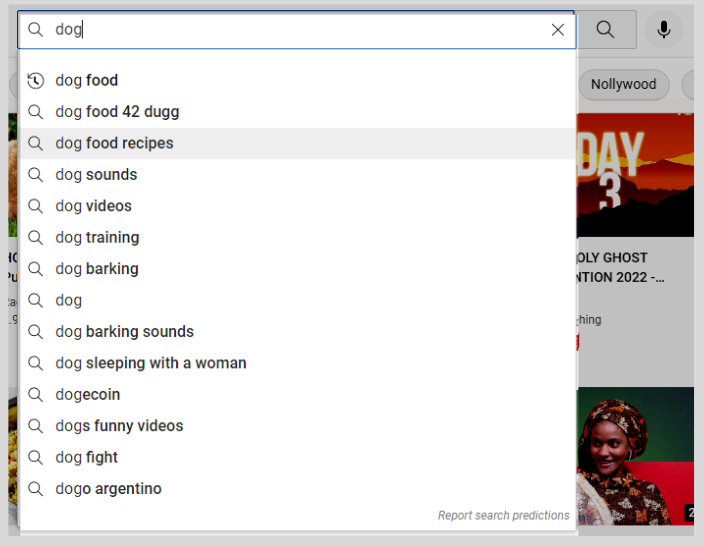
If youtube suggests them to you, then that means people are searching for them, and a great topic to start making videos on.
So do this for as many as keywords could find and head over to step 2.
#Step 1: Sort Your Competitor’s videos Most Viewed Videos:
This is easy as ABC.
If your competitors are getting views then it means they are doing something right that your audience loves to see.
So use step 1 to get a list of these competitors, but this time press enters and check for those ranking on page 1.
If Youtube shows them to you, they are your competitor.
Have a look at their channel dashboard and sort videos out their videos by the most popular.
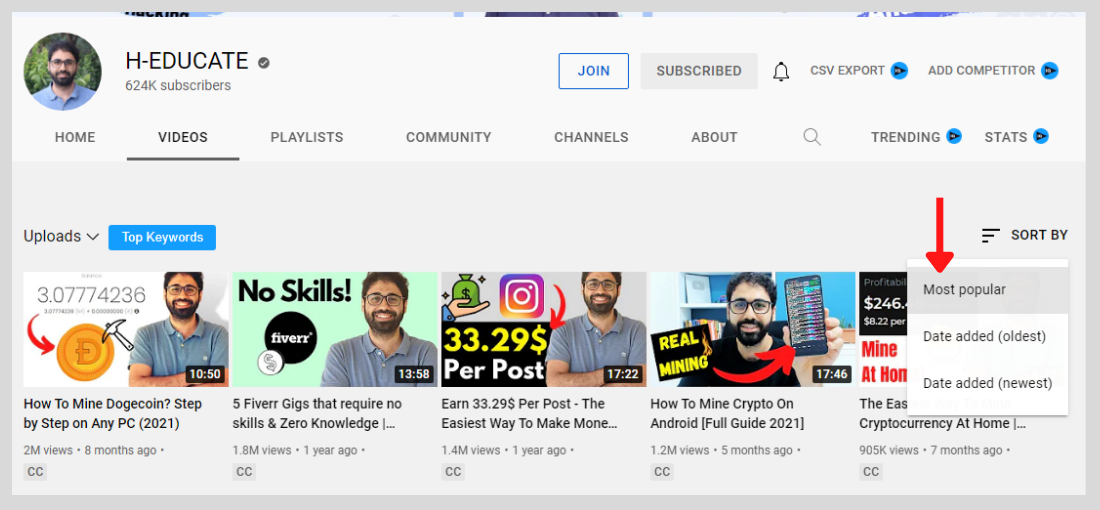
And you get a list of your competitor’s best-performing videos and do the very last steps.
#Step 4: Check For Search Volume
Now you have a list of keywords from step 1 with you.
So pop those keywords into vidiQ to get an estimate of the search volumes of keywords.
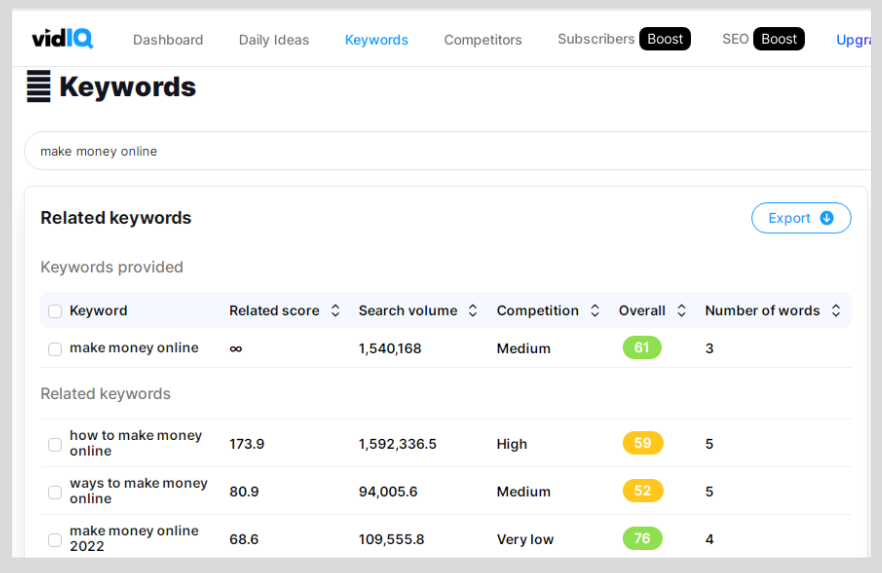
And they will also show you keyword variations of the phrase you put in.
So choose low to medium-tail keywords and there you have it.
Save Video File Name With Optimized Keyword
Now you have a list of keywords to make videos on.
Now before uploading them on Youtube, ensure you save each video with the keywords you want to rank for.
Am talking from experience because this approach worked well for me.
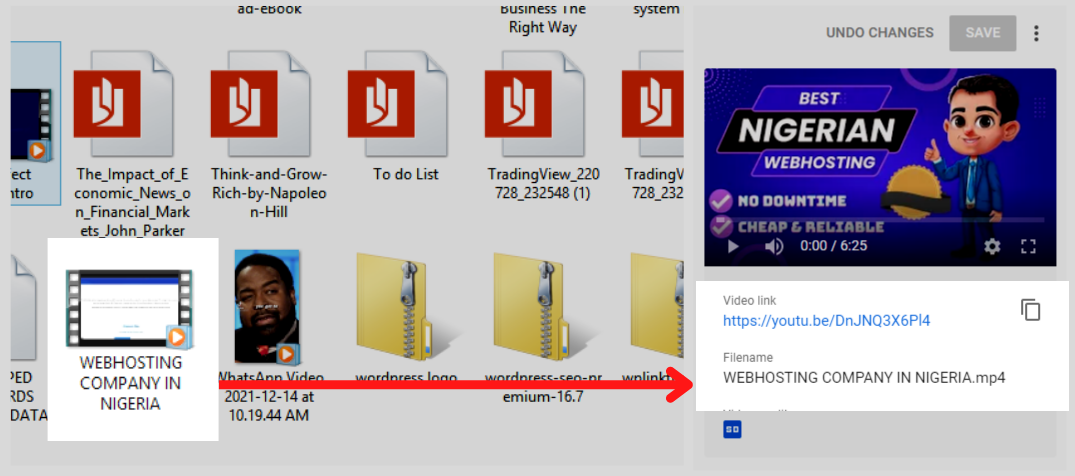
That way Youtube can easily detect what the video is all about.
For example, I want to rank for the keywords “best wordpress hosting in Nigeria” so I saved my video file name using that mentioned.
This may not have a huge significance because most YouTubers tend to Ignore this approach.
But its is not something that takes time to do, so leverage it.
Add Keywords In Headlines & Video Descriptions
This is simple.
After uploading your videos to Youtube, it off best interest to add the video keywords in Your Video title as a headline.
And also in the Video description.
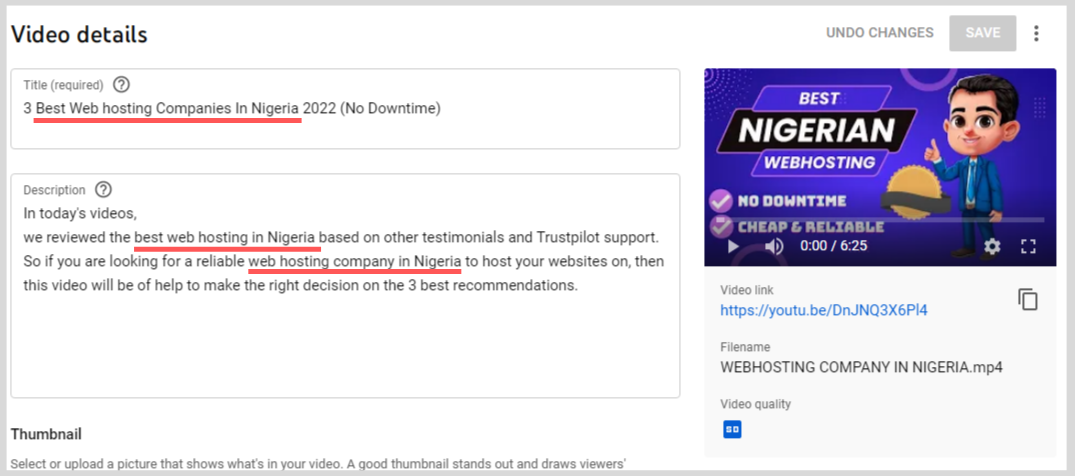
Note: don’t just spam your video keywords there and believe things are going to work that way.
If you are doing that, then you need to put an end to that approach as the algorithm is against it.
So just writes fewer descriptions about the video and ensure you add the keywords you want to rank for in it.
But ensure the wording and sentences flow naturally, better still you can also add keywords variation in addition.
Just ensure you add those keywords where it make sense.
All these variations can be gotten from Vidiq tools.
Add Keyword In Video Tags
Tags are video tags that specify the category of what your video falls into.
And if you leave that empty then you are making a costly mistake.
Add keywords to tags and keyword variations also.
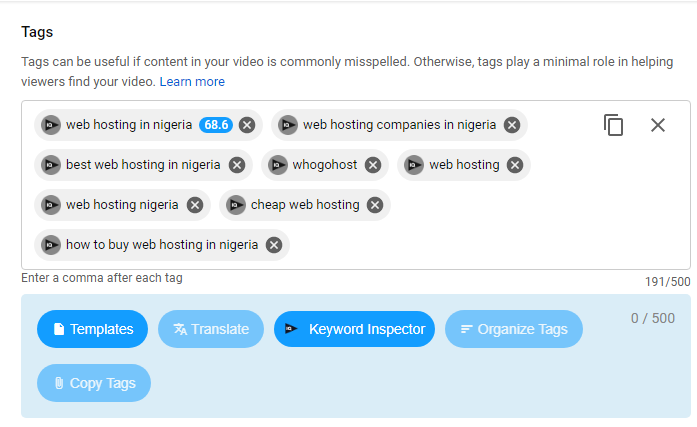
This helps Youtube categorize your video and helps you rank them where applicable.
Upload High Captivating Youtube Thumbnails
Remember if ranking is important then it is also important for people to click on your videos when found on search.
But once Youtube could see that people are no longer clicking Your videos, Your ranking decreased.
And how can you avoid this step? is by uploading captivating eye-catching thumbnails.
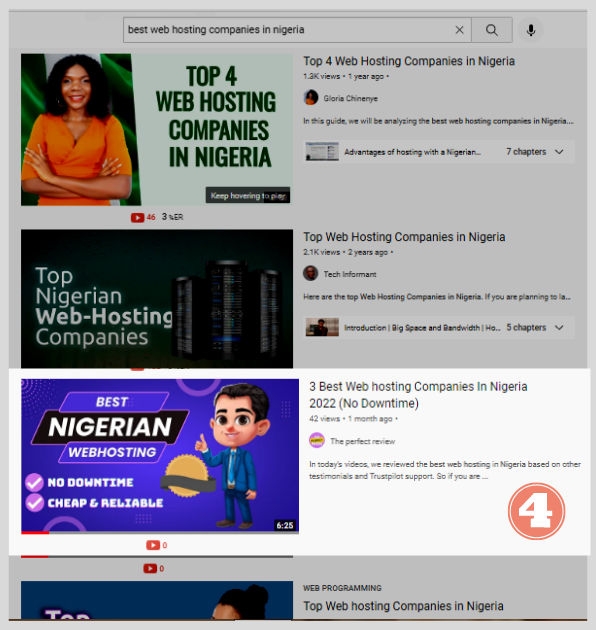
These thumbnails may not be as professional as you think but it a lot better than those ranking for that term I want to tank for.
With respect to my video, these high-catching thumbnails are what lead to a good-looking CTR (click-to rates) on search.
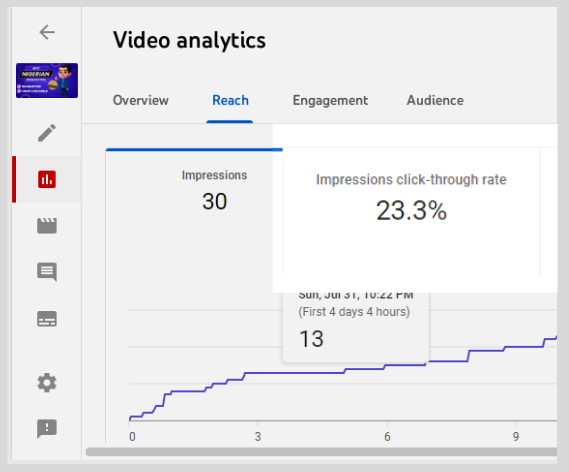
And to Youtube, CTR is a huge ranking factor
And they also made it clear that if people are clicking your videos on search then they will decrease your ranking process.
Bonus Tips: Rank your video on Google search results
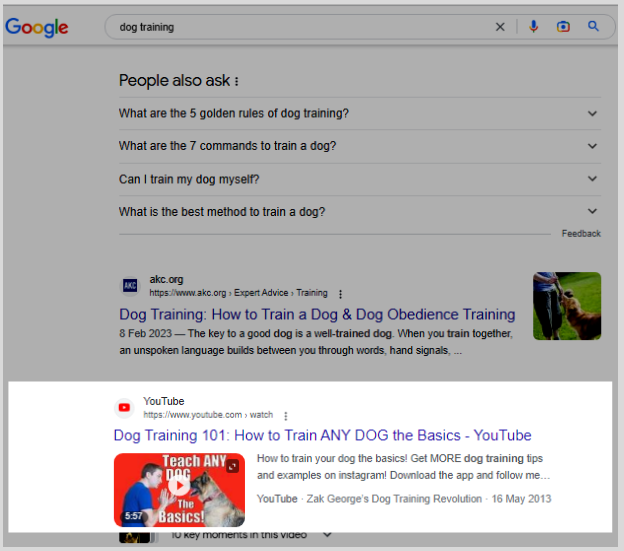
Ranking videos on Google search and Youtube is also great but with Google, the approaches are quite different.
You just need to ensure the following checklists should be done.
- Add Timestamps to your videos
- Scripts Your videos into chapters
- Add subtitles to your videos
- Mention Your video keywords in your video
- Make sure your videos are engaging and solve users’ problems.
These checklists don’t guarantee you will rank on Google too but can only increase the odds of getting on page 1 of Google
Now Over To You?
What did you learn from this youtube mini-case study?
Did you just discover saving your video file name can also help your video rankings or also adding timestamps to videos can increase the odds of your video ranking on the Google search results tool?
Either way, Let me know in the comments, and would be happy to help.
Learn More: What Will Replace Youtube In Future