Is GoHighLevel easy to learn? I asked myself the same question.
I was in the same boat as you, trying to figure out how to navigate GoHighLevel.
I saw countless tutorial videos online, but it was overwhelming, especially as a beginner.
Everything changed when GoHighLevel sent me an email for an onboarding session.
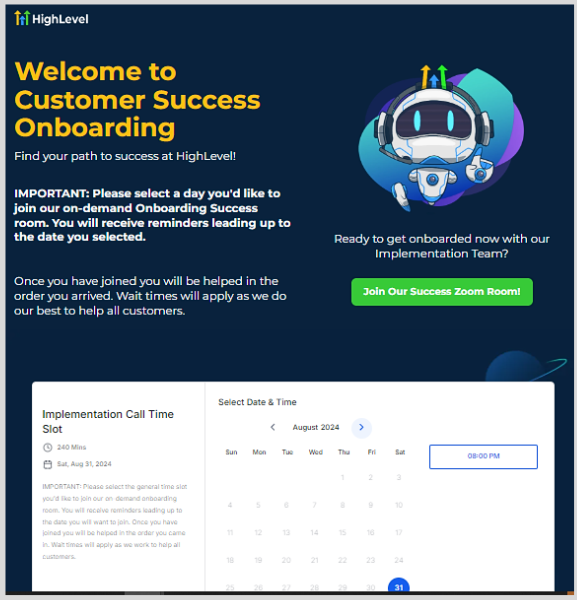
it was a game-changer.
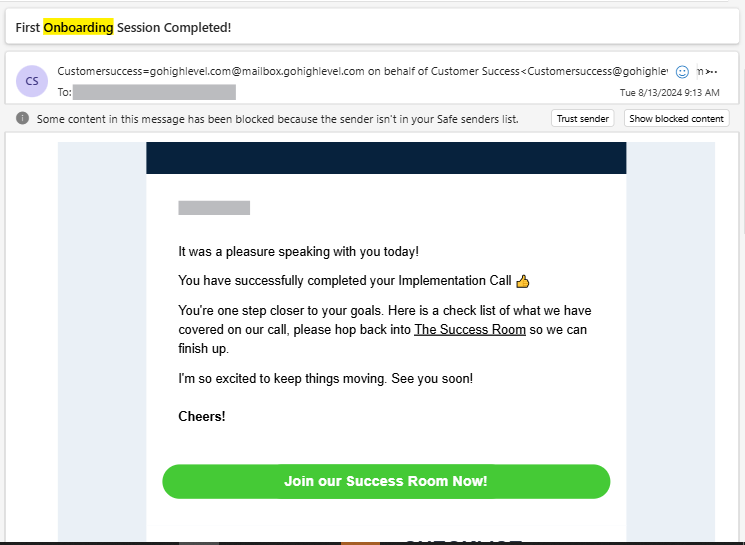
The Onboarding Call helped me become 10x better at using GoHighLevel after I Purchased a starter plan for $97.
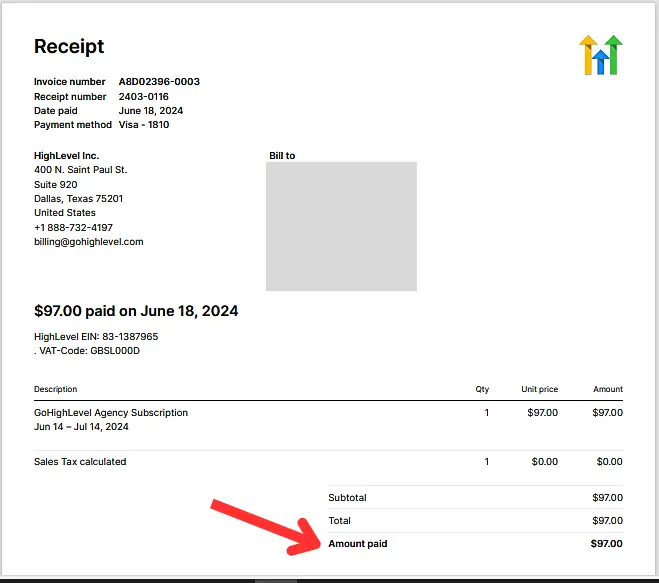
The Onboarding Call with Put you through the following:
- How to use Gohigh level for your business
- Funnel Building
- Marketing and Automation
- Set up Your Online store/website or online course
- And more…..
Ready To Get Started?
Get 14-days Free Trials On Gohigh level
Here’s why GoHighLevel stands out:
1. User-Friendly Interface: The platform is designed with simplicity in mind, making navigation straightforward and tasks easy to manage.
2. Comprehensive Tutorials and Support: There are plenty of resources, including tutorials and customer support, to help beginners get up to speed quickly.
Looking at the image seen below:
I was finding it hard to understand the CRM but their 24/7 customer support was already ready to help me solve the problem.
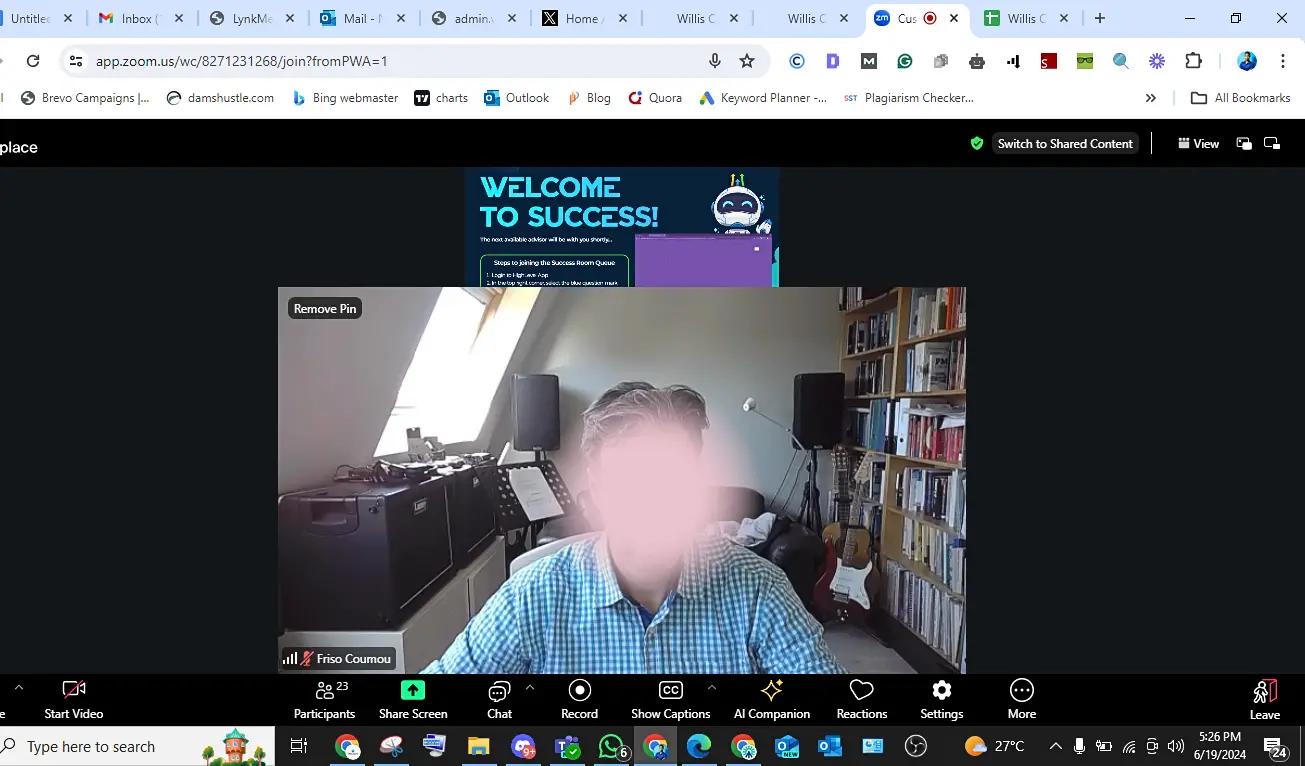
They can help you with resources, help you fix any automation you want and any issues
3. All-in-One Solution: GoHighLevel consolidates various tools and features into one platform, reducing the need to juggle multiple software solutions.
Even if you lack prior experience with CRM software or consider yourself not particularly tech-savvy, you’ll find GoHighLevel easy to understand and use.
In my opinion, it surpasses other CRMs in terms of usability and efficiency, making it an excellent choice for beginners.
How Does Gohighlevel Work?
GoHighLevel is an all-in-one SAAS tool that goes beyond just providing marketing tools.
GHL offers everything needed to grow and scale your online business, from capturing and nurturing leads to booking appointments, managing sales, sending SMS and emails, making and recording calls, and integrating with platforms like Facebook, Instagram, and google to track the success of your marketing ads efforts.
But that’s just one part of what makes GoHighLevel interesting—there’s more:
- Resell Services: You can resell GoHighLevel services to other clients at higher prices and get paid.
- Sell Digital Products: You can sell digital products directly through the platform.
- Build and Resell Websites: You can build websites on GoHighLevel and resell them to other clients.
Is GHL Hard?
I struggled with other CRM systems, including HubSpot, because I found them difficult to use.
Then I was recommended GoHighLevel, and everything changed.
GoHighLevel (GHL) can feel challenging at first, especially with all the features and tools it offers. However, once you get past the initial learning curve and use resources like onboarding sessions and tutorials, it becomes much easier to use. With a bit of time and guidance, you can master it and make the most out of its capabilities.
GohighLevel Subaccount Quick Overview For Beginners:
Here’s just a Glance and snapshot to give you a head start.
Gohighlevel Launchpad:
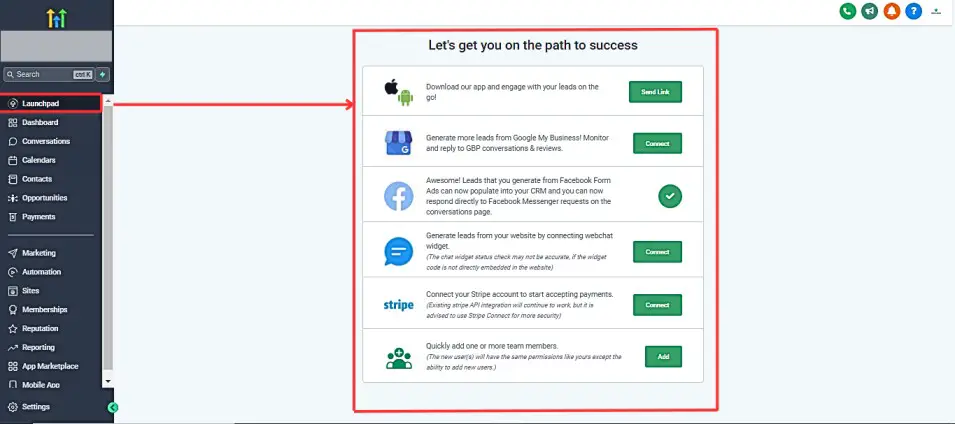
The LaunchPad tab in the Sub-Account allows users to get a quick start on integrations with the following:
- Facebook Ads and Messenger: Keep records of data within GoHighLevel.
- Adding Team Members: Easily add other team members to collaborate on projects.
- Stripe Integration: Connect your Stripe account to receive payments when selling and use Stripe as your payment provider when connected.
- GHL GMB Monitor: Use the GoHighLevel Google, My Business monitor, to generate more leads and follow up within the CRM.
Gohighlevel Dashboard:
The Dashboard in the Subaccount provides visual graphics and metrics based on the pipeline, along with an overview of daily activities.
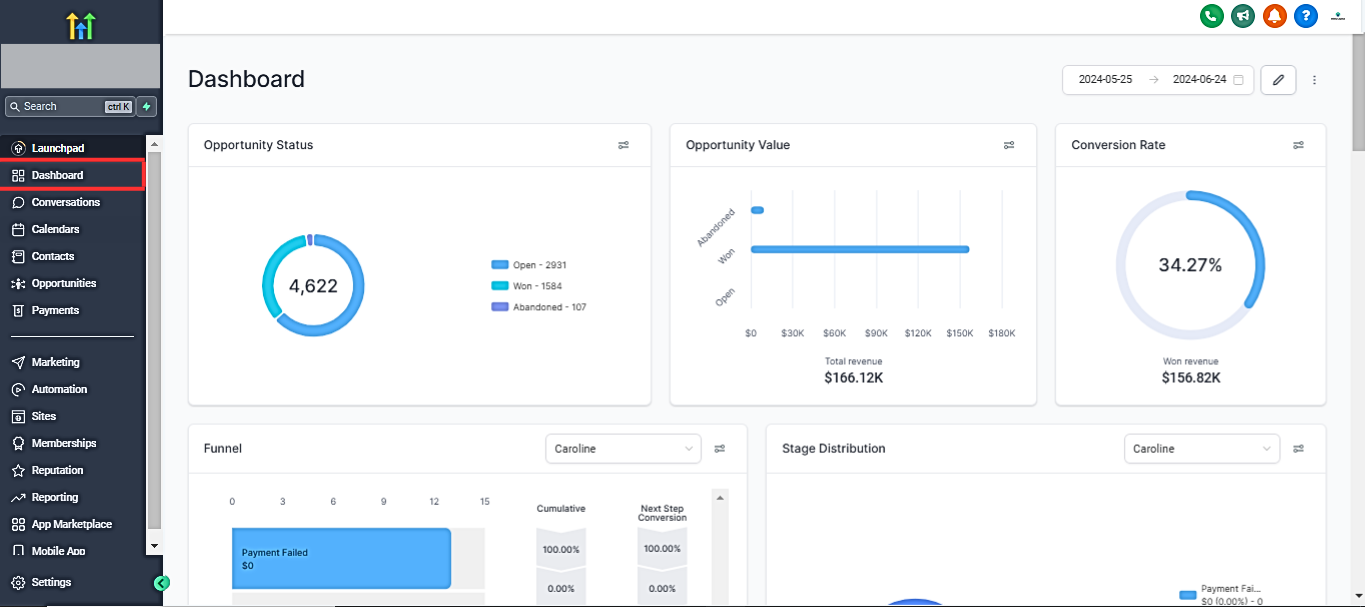
The Opportunity Status: 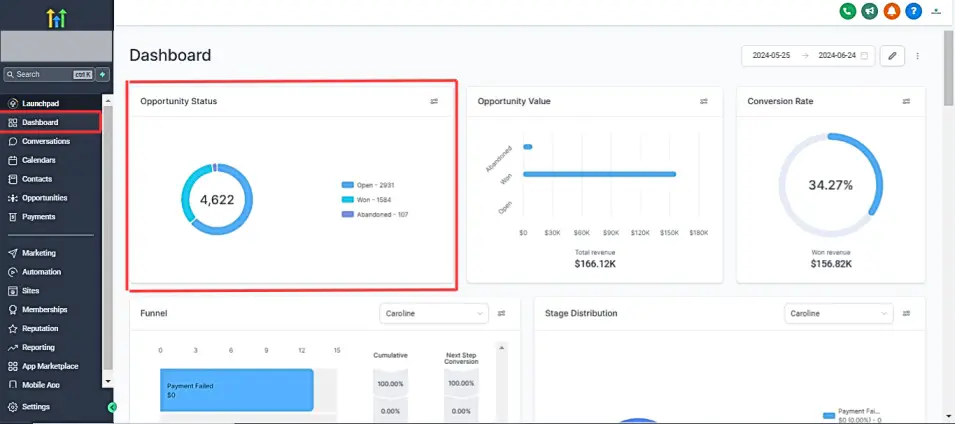 The dashboard displays boxes containing the statuses: Open, Won, and Abandoned.
The dashboard displays boxes containing the statuses: Open, Won, and Abandoned.
- Open: Clients who signed up to our platform
- Won: Clients who converted or took action.
- Abandoned: Clients who failed to make payment and left at the checkout point
For this instance, 2935 clients signed up 1584 converted with a 34.37% conversion rate and only 107 failed to make it to checkout. In total, 4,622 leads are coming in at a specific time, based on the calendar filter.
The Opportunity Value: 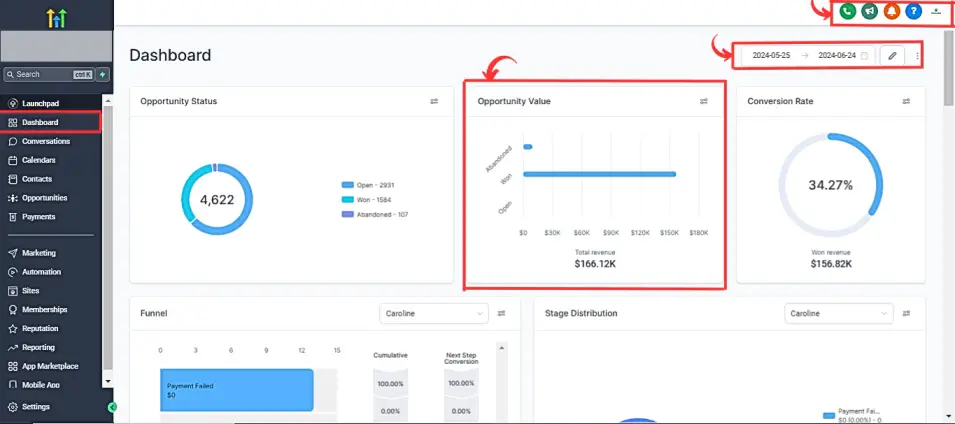
If you sell a $99 product or service, the opportunity value indicates the potential worth of those leads who converted (won) and abandoned checkout.
For example, if 107 leads failed to complete checkout, multiplying this by $99 gives a revenue estimate of how much these leads would be worth if converted into sales.
The four icons include call buttons, notifications received, and access to your account profile.
Below them is the calendar filter button.
Reports:
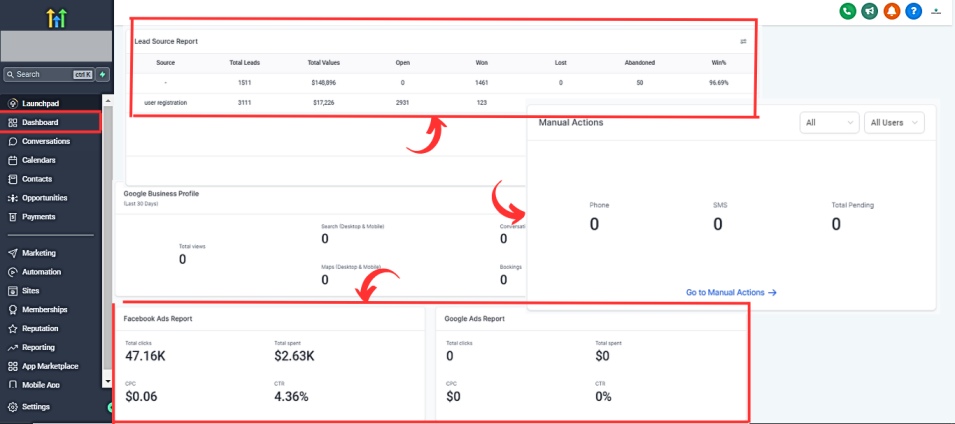
When successfully integrated with Facebook, you can view your Facebook Ads reports overview here, as well as Google Ads reports and Google Business Profile reports.
Gohighlevel Conversation:
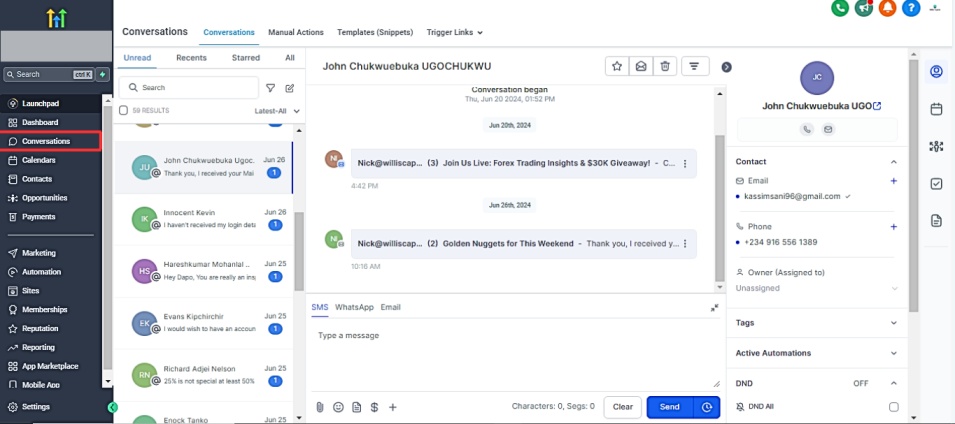 In Conversations, you can view and manage lead details comprehensively.
In Conversations, you can view and manage lead details comprehensively.
You can respond via email or SMS, apply filters for priority responses, and integrate messages into workflows seamlessly.
Here’s what you can do:
- Respond directly within the Conversations dashboard
- Sort and filter messages by age to stay on top of things
- Use GoHighLevel Conversations as the platform’s core
Key features of GoHighLevel Conversations:
- Send SMS and email responses
- Archive or delete chats
- Add tags and plug leads into specific workflows
- Manage opportunities and appointments in one place
Gohighlevel Calendars:
The GoHighLevel calendar offers features to help you manage appointments with clients which can be assigned to any team members on GHL and organize your time efficiently. 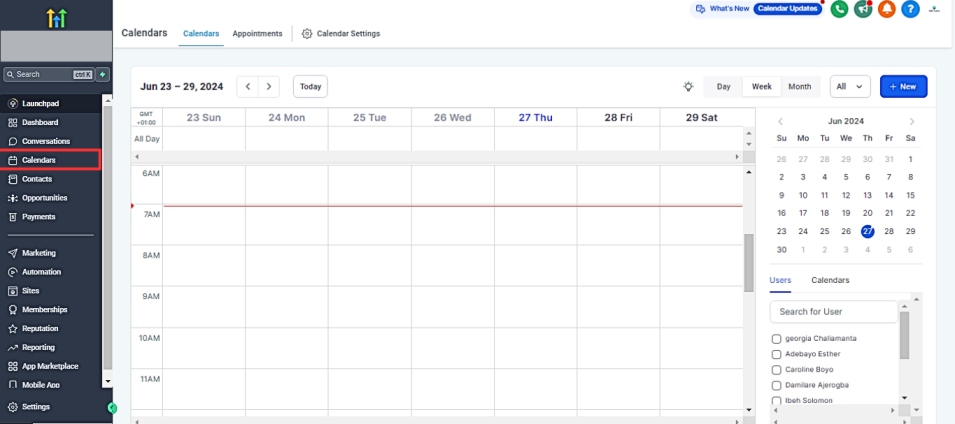
Gohighlevel Contacts:
This contains a list of all your contacts in GHL, organized by tags at various stages of your funnel.
You can filter contacts based on the signup date, tags, custom date range, and location. 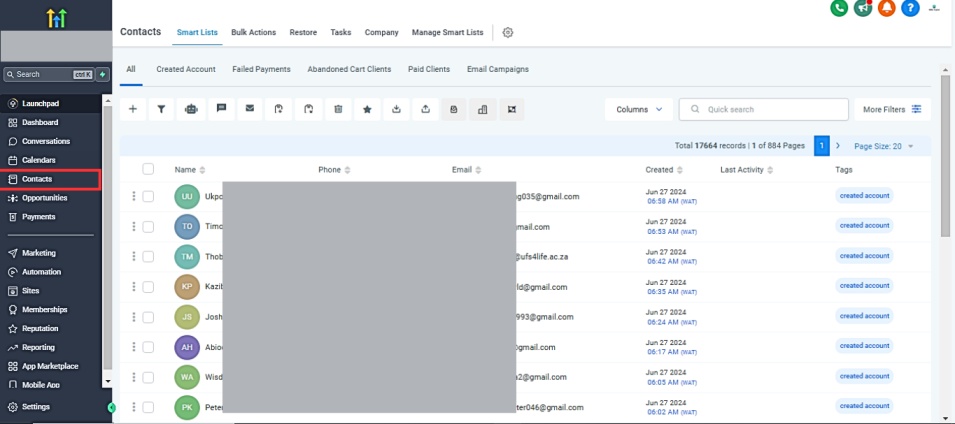
Gohighlevel Opportunities:
Opportunities in GoHighLevel represent potential sales or deals at different stages of the sales process.
In my opportunities tab, I see a list of clients who enrolled in our $99, $210, and $345 products.
If you sell different products or services, your list may look different.
These opportunities include leads or prospects interested in your offerings and ready to be converted into paying customers. 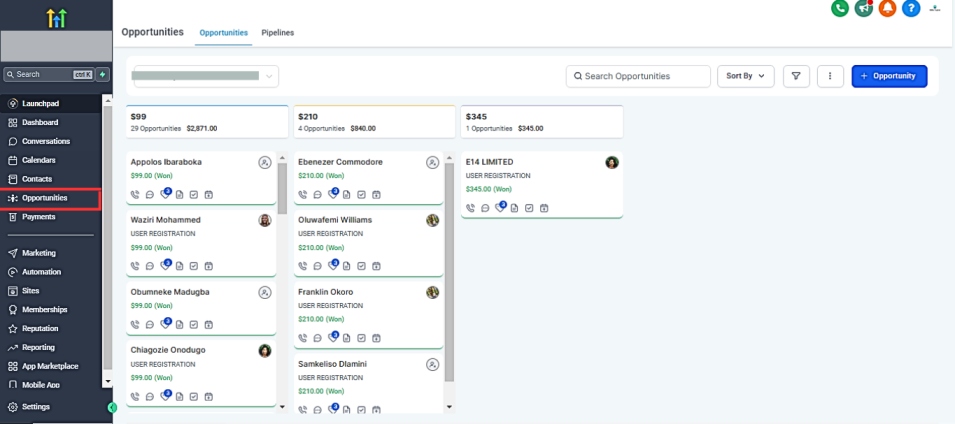
Gohighlevel Marketing:
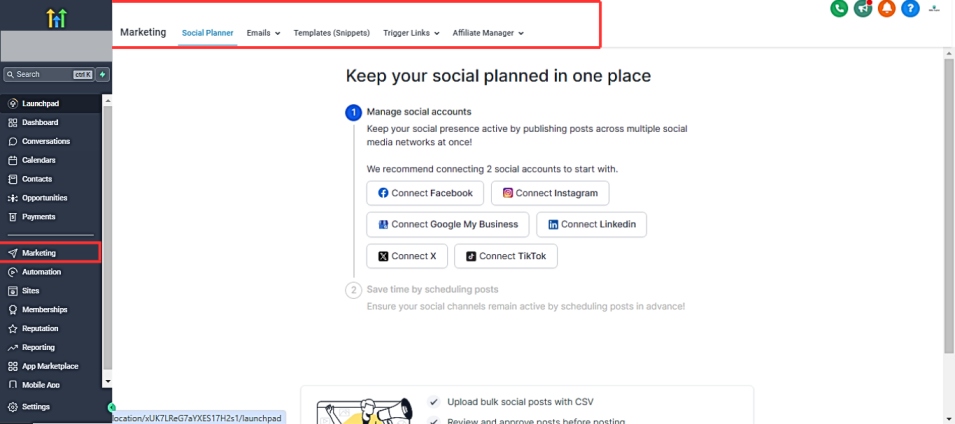
This is where the magic happens…
The marketing tab in GoHighLevel contains five additional sections:
- 1. Social Planner: Integrate your social media pages with GHL to track your social media activities and plan posts.
- 2. Emails: Set up your email campaigns and templates here.
- 3. Templates (Snippets): Create and manage reusable snippets for your emails and messages.
- 4. Trigger Links: Use tracking ID links to monitor specific actions, such as the number of clicks on a link. 5.
- Affiliate Manager: Manage your affiliate programs and track the performance of your affiliates.
Gohighlevel Automation:
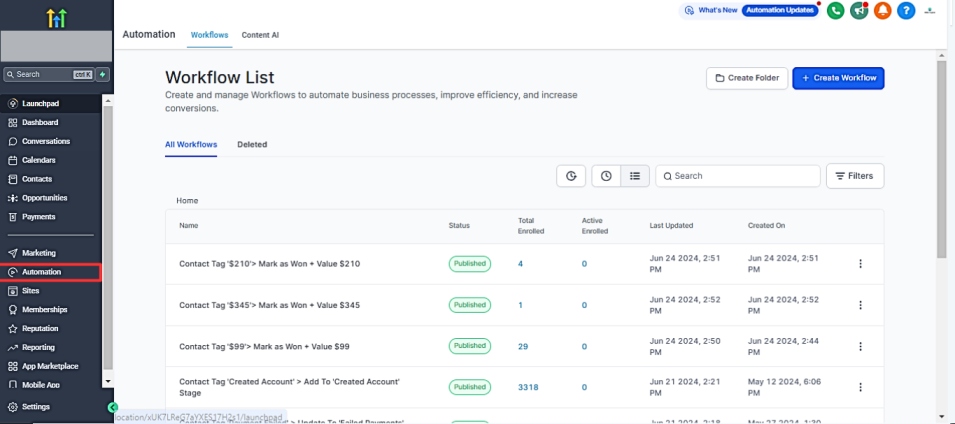
GoHighLevel offers powerful automation tools to streamline your workflows and improve efficiency. Here’s what you can do:
- 1. Workflows: Create automated workflows to manage leads, send follow-up emails, and schedule appointments.
- 2. Triggers: Set up triggers to automate actions based on specific events, such as form submissions or link clicks.
- 3. Campaigns: Design automated marketing campaigns that deliver personalized messages to your leads at the right time.
- 4. SMS and Email: Automate SMS and email responses to ensure timely communication with your leads.
- 5. Task Management: Automate task assignments and reminders to keep your team on track. These automation features help you save time and ensure consistent communication with your leads and clients.
Gohighlevel Sites/Funnel Builders:
Gohighlevel’s Sites/Funnel Builders provide an all-in-one solution designed to meet the needs of modern marketers.
This tool allows users to create high-converting websites and sales funnels without needing extensive technical knowledge or coding skills.
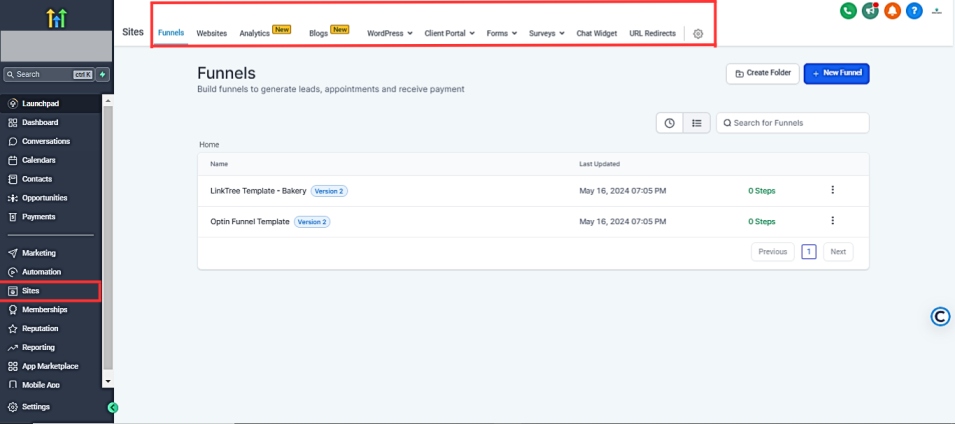
Key Features:
Drag-and-Drop Interface: The user-friendly drag-and-drop website/blog builder makes designing and customizing websites and funnels easy.
You can add and arrange elements such as text, images, forms, and buttons with ease.
Pre-built Templates: Gohighlevel offers a variety of professionally designed templates for different industries and purposes.
These templates can be customized to match your brand and marketing goals.
Mobile Optimization: All sites and funnels built with Gohighlevel are automatically optimized for mobile devices, ensuring a seamless user experience across all platforms.
Custom Domains: Users can connect their custom domains to their Gohighlevel sites, enhancing brand consistency and professionalism.
Integrated Forms and Surveys: The platform allows you to create and integrate forms and surveys directly into your funnels.
This feature is essential for capturing leads and gathering valuable customer feedback.
A/B Testing: Optimize your funnels by testing different versions to see which one performs better.
Gohighlevel’s A/B testing feature helps you make data-driven decisions to improve conversion rates.
Analytics and Tracking: Detailed analytics and tracking tools provide insights into your funnel’s performance.
You can monitor metrics such as traffic, conversions, and user behavior to fine-tune your marketing strategies.
Membership Sites: Create and manage membership sites with ease.
This feature is ideal for businesses offering online courses, subscription services, or exclusive content.
Automation and Integrations: Gohighlevel integrates with various third-party tools and services, allowing you to automate your marketing processes. This includes email marketing, CRM, payment gateways, and more.
Use Cases:
Lead Generation: Capture leads through optimized landing pages and forms, then nurture them through automated email sequences.
Sales Funnels: Guide potential customers through a well-structured sales process, from awareness to conversion.
Event Registration: Create funnels for event registrations, webinars, and workshops, ensuring a smooth signup process.
Online Courses: Build and manage membership sites for online courses, providing a seamless experience for your students.
E-commerce: Design and launch product pages and checkout processes that drive sales and reduce cart abandonment.
Gohighlevel Ads Reporting Center:
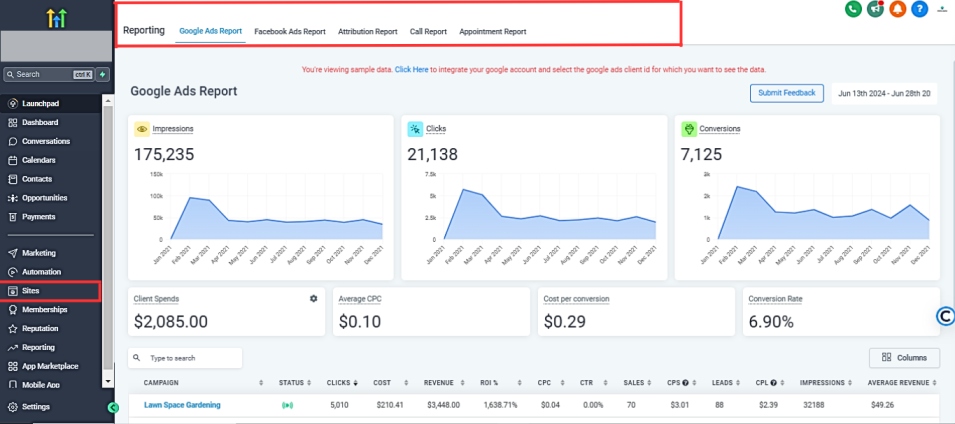
It provides detailed insights into your ad performance, enabling you to make informed decisions and optimize your advertising strategies.
Key Features:
Comprehensive Ad Reporting: The Ads Reporting Center consolidates data from various ad platforms, providing a unified view of your campaign performance.
This includes metrics from Google Ads, Facebook Ads, and Instagram Ads.
Customizable Dashboards: Create custom dashboards to track the metrics that matter most to your business. Whether focused on ROI, CPC, or conversion rates, you can tailor the dashboard to display the needed information.
Real-Time Data: Access real-time data to stay up-to-date with your ad performance.
This allows you to make quick adjustments to your campaigns based on current trends and insights.
Multi-Channel Integration: Integrate with multiple ad platforms to get a holistic view of your advertising efforts.
This ensures you have a comprehensive understanding of how each channel contributes to your overall marketing goals.
Automated Reporting: Schedule automated reports to be sent to your team or clients.
This feature saves time and ensures everyone stays informed about campaign performance.
Performance Analysis: Dive deep into performance analysis to identify what’s working and what’s not.
Use these insights to optimize your ad creatives, targeting, and budget allocation.
ROI Tracking: Track the return on investment for each ad campaign.
This helps you determine the effectiveness of your advertising spend and make data-driven decisions to maximize profitability.
Conversion Tracking: Monitor conversions from your ads and understand the customer journey.
This includes tracking form submissions, purchases, sign-ups, and other key actions.
Attribution Modeling: Understand the impact of different touchpoints on the customer journey with attribution modeling.
This helps you allocate your budget more effectively across various channels.
Use Cases:
Campaign Optimization: Use detailed performance data to refine your ad campaigns and improve results.
Client Reporting: Provide clients with transparent and comprehensive reports on their ad performance.
Budget Allocation: Make informed decisions about where to allocate your advertising budget for maximum impact.
Performance Tracking: Monitor key performance indicators (KPIs) to ensure your campaigns are meeting your business objectives.
Strategic Planning: Use historical data to plan future advertising strategies and set realistic goals.
